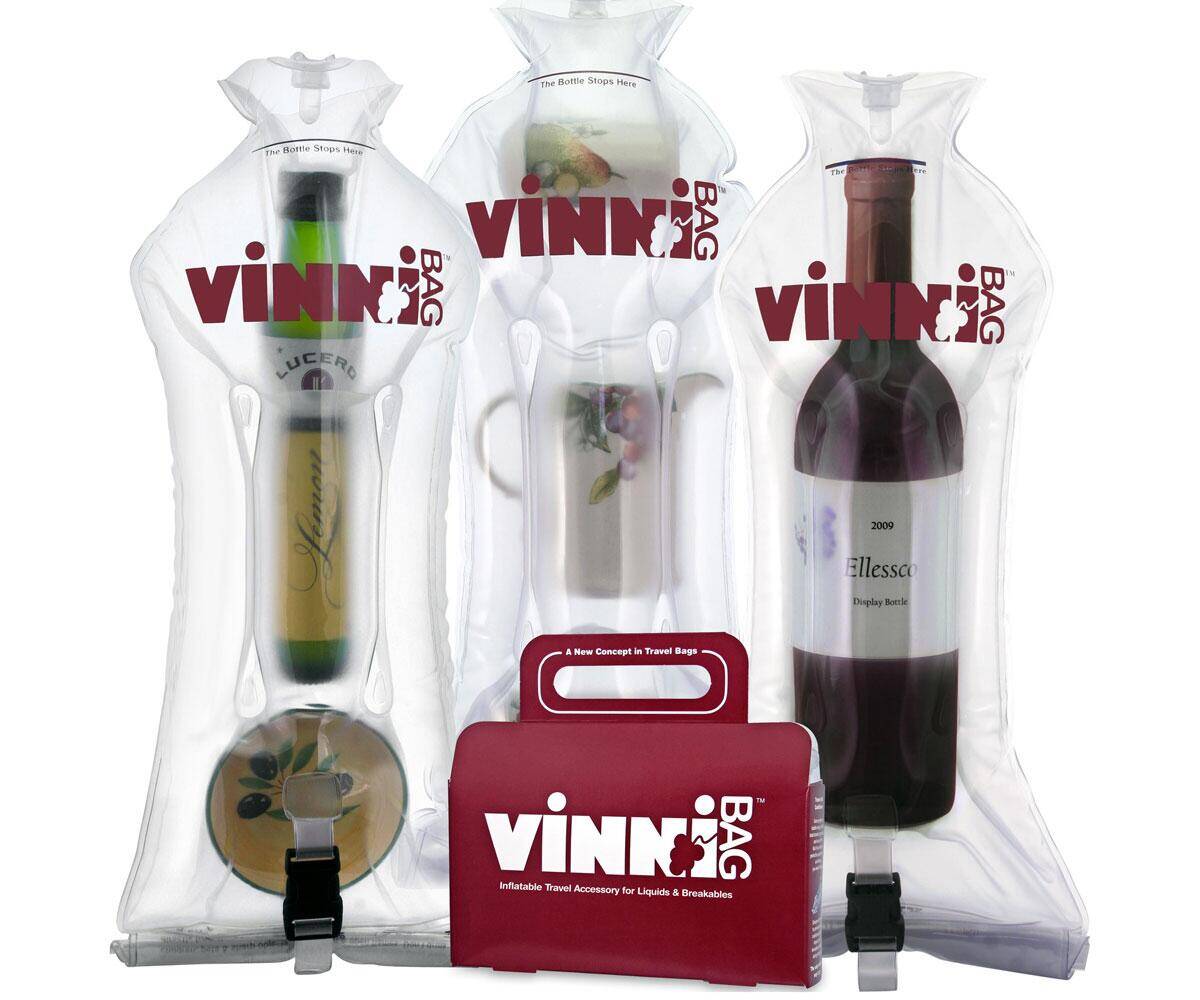iPhone iPad Flash Drive 64GB Memory Stick | |||||||||
| |||||||||
Product Description
Plug and Play- Just plug in HooToo iPhone flash drive to start moving photos and videos off your iPhone.
- Automatically back up your latest photos and videos every time you plug in HooToo.
Setup automatic backup within app settings. Delete the local data after backup are supported.
- Use the in-app camera to save photos and videos directly to HooToo so you can free up your phone's memory for other things.
-Transfer files between your iPhone iPad and laptop
Data Encryption
Plug HooToo iPhone flash drive to set up password and Touch ID encryption to get photos and videos off your iPhone iPad and keep them save. HooToo iPhone flash drive will be invisible without turn off touch ID encryption.
Transfer Speed with USB 3.0 and MFi Certified connector
USB 3.0 - Read up to 80 MB/s, Write up to 40 MB/s
MFi connector- Read up to 30 MB/s, Write up to 12 MB/s
Intuitive Design, Premium Build
Full aluminum alloy design
Extra-long 4mm connector for ultimate case compatibility.
Media Formats Supported
Image: bmp, gif, jpg, tif, png
Music: aac, aiff, caf, mp3, wav
Video: avi, divx, flv, m4v, mkv, mov, mp4, mpg, rm, rmvb, ts, vob, wmv, 3gp
Document: doc, docx, ppt, pptx, xls, xlsx, key, numbers, pages, pdf, html, txt, rtf
Device Support: (iOS 7.1 or higher) iPhone X XR XS 8 8S 7 7S 6 6S 5 5c 5s, iPad Air, iPad mini, iPad mini 4, iPad Pro, iPad
Please Note:
•You cannot transfer or watch media files downloaded from iTunes or other 3rd party apps, as these files are DRM (Digital Rights Management) protected.
•With Extra-long 4mm connector you don’t need to remove most iPhone case except OtterBox, LifeProof or other thick iPhone case.
•Instruction PDF is in flash drive.
•Touch ID encryption must turned off before connect it to PC or it can't be recognized.
Top Reviews
Great Product and Excellent Customer Service !!by Robert Layburn (5 out of 5 stars)
January 15, 2018
i had been using this drive for months before it began not working properly, and after reading some of the other Amazon reviews, I saw a couple of people having similar problems with the drive. I contacted Hoo Too customer support via email informing them of the problem and my email was answered almost immediately by "Jayant". We exchanged emails for about a week or so, with Jayant offering suggestions for possible fixes, and me reporting back on the progress I had made on what did and didn't work. In the end, Jayant informed me that a new drive would be delivered in a couple of days-and it was!
The product itself is very well made with a metal body which includes a metal cap to cover the lightning connector. It can be carried on a keychain (although I don't ) but it is with me always. It effortlessly makes the transfer of photos and files from any iOS device (runnning the Plugmate app) to any PC and vice versa.
I highly recommend this device for anyone who wants to increase the storage of their iOS products and people like me who work with both Apple and PC devices.
And thanks once again to Jayant of Hoo Too Customer Service!
Pretty great
by !wolfie! (4 out of 5 stars)
November 29, 2016
This thing is great! Plugs straight into either my PC or my iPhone 5s, and just works. On the computer, it functions just like a flash drive. On the phone, you use the free app to access whatever's on the Hootoo. The app plays music, shows videos and photos, even takes photos and videos instead of the Camera app on the phone!
And this item is really pretty--not to mention very solid-looking.
I guess my only issue is that you *have* to use the app. It's fine, but not quite as elegant as the Music app or the Camera app. I'm hoping to keep all of my media on the Hootoo, and I'll miss those apps.
UPDATE: I received an interesting email from this company. Apparently, they are planning updates to the app that will make it more user-friendly, which is great; but they also offered me an $8 refund if I would change my four star rating to five stars! I responded that of course I would not participate in an unethical practice or offer a false rating. But beware, at least some of the five star reviews for this product are simply untrue
This thing is freaking amazing, I was about buy the iphone 7 because ...
by Ox (5 out of 5 stars)
October 24, 2016
This thing is freaking amazing, I was about buy the iphone 7 because of the lack of memory. Im so glad i came across this little guy. Its durable and fast. I have used it in 4 trips so far and had no issues when transferring the information. You can even format all your stuff from the phone and create folders. Its like having your own computer on your phone. Also great for watching movies on your trips just upload them and watch them on the go. If your running low on memory just delete them.
Good device but beginners won't be happy at first
by Jeffrey mr. video reviews (5 out of 5 stars)
January 14, 2017
OK I just spent two hours to get this device figured out. I'm 56 years old and my wife is 51 and I'm pretty tech savy but I'm far from a genius at computer stuff I admit.
I first formatted this to EX fat on my computer then put it in my wife's iPad which is the brand-new iPad Pro 128 GB the newest version.
After inserting in my iPad it had me downloading the wrong app and it didn't make sense, so I deleted the app took out the device and started again and had me download the correct apps this time.
But I could not figure out how to transfer pictures from my iPad to the Hootoo device, even googling the problem didn't help some said you couldnt even do it without using iCloud, they were wrong. that didn't make sense to me so I went back to the app .
The app did not seem to be working properly so I took it out after closing the app and re-inserted the device finally I could transfer a photo from my iPad to the device easily .
If this does not work right at first turn off the app take the device out and put it back in your iPad or iPhone after a few times it will start working once you get it working it will continue to work it seems to need inserted more than once to work correctly at least it did with our iPads both of them my wife's and mine .
If you have an iPhone or iPad and you should be downloading iPlugmate to use, that tells you to download any other app turn off your iPad or iPhone disconnect the device and reinsert it till tells you to download iPlugmate only in the USA at least.
After you download the correct app now here's what to do. After touring the simple steps you should be able to figure the rest out yourself.
After inserting the stick and opening the app iPlugmate you should get a menu of six items including pictures . videos . music . back up. file folder and camera.if not getting these after inserting a new hootoo sticks just turn off the app and re-insert the stick until you get this menu up, see first picture in this review.
Look at the bottom you see, internal device and external device, see 2nd picture on this review.
Internal device is your iPad or iPhone. external device is the hootoo external storage
Now remember we are transferring a photo from our iPad or iPhone to this hootoo device after that the rest should be easy for you to figure out .
Now. Bottom left hit iPad or iPhone which ever you are using and the pictures on your iPad should now show up.
At the upper right corner hit select or just touch the picture that you want to copy, A small circle will appear in each picture so whatever pictures you touch will be copied for Touch all the pictures you want to copy, coloring the circle.
At the bottom left of the screen you will see a copy to Button so hit copy to and then put the picture in whichever folder you want to.
If you haven't figured out how to make a new folder and here's how to do that on the first menu screen hit file folder and it will take you to this screen, see 3rd photo in this review.
The upper left you see a little folder picture with the + and it hit that and you can make a new folder and make as many as you want as you can see I have five with different names in them.
I'm sorry if I'm confusing but I'm new with this and did the best I could I wish I'd had this review when I got this device I would've save me two hours so I hope it helps are you beginners. The rest is pretty easy to figure out but if at first this device does not work correctly turn off the app take out the device and plug it back in after a few times it will start working right, probably a software issue maybe I don't know.
Been nice to have some simple instructions supposed to be instructions I looked on the website and everywhere else and couldn't get the answers I was looking for or the device was not working properly but after reinserting the device three times it finally started working perfectly probably needed to update or something.
Set a rest should be pretty easy to figure out if you can transfer a photo to a folder and make a new folder and you can figure everything else out so good luck and hope this helps
I'm happy I bought this Hoo Too flash drive
by Amazon Customer (5 out of 5 stars)
February 22, 2018
I'm happy I bought this Hoo Too flash drive! Work great. Plays movie with no lag. Works well with my IPhone 6s plus and IPad Air 2. And you don't need to take the casing off.
Works well with new app and software. I had no issues. The customer support team worked hard to fix
by dhpdhp (4 out of 5 stars)
November 6, 2016
update date #2... .... I did some beta testing and the new version moves quick and copies everything, I had no issues. The customer support team worked hard to fix the issue. Thumbs up
I was so excited when I received this. I plugged it in my iPhone 7 and let the magic begin. What I cant figure out is why all of my pictures don't copy - well it looks like they all copy but over 1/2 of them don't show as photos. Instead just a name of a file. I don't get it. I tried going on the website and it says to turn off wifi. (I did). I have been at this for 45 minutes. I removed deleted files from drive and then removed app from phone and put it back on. It just doesnt' seem to want to work. I am trying again copying the folder file (instead of individual pictures) but it looks hung up. This makes me very sad and i will be returning.
Update #1 - Changed from 1 star to 3 stars because of excellent customer service - the company was very helpful. They sent me a replacement. My pictures worked fine but I had issues with videos. Reformatting didn't work for me so they returned my money.
Beyond Unreliable and Useless!
by Manuel Grajeda (1 out of 5 stars)
July 9, 2017
Beyond Unreliable and Useless! I bought this drive a few months ago, and from day one I knew it was not going to be a good product. Unfortunately, I didn't use it a couple of days, otherwise, I would have returned it promptly! This drive has been formatted several times because it becomes unrecognizable to my iPhone, Mac and iPad every other week! I regret paying so much for this piece of trash. And yes, I I DID LOST LOSE OF PHOTOS AND FILES :(
***UPDATE: 3 MONTHS LATER*** I was contacted by the company and they (JAY) offered me a refund and replacement, they also asked me for details on what was wrong with the device... I answered back and NO REFUND or EXCHANGE . I never heard from them again!
I would not recommend. It does not work
by SU (1 out of 5 stars)
December 14, 2017
I would not recommend. It does not work. It transferred half my pictures than quit on me. I cleared the flash drive than tried again several more times but the same thing happened over and over. I reached out to HooToo Customer Service and they were useless. I think they are overseas and don't understand English because the response made no sense.... I tried googling the issue to no avail. Save your money!
Why didn't I think of this!
by Brilock (5 out of 5 stars)
August 4, 2016
This is an excellent idea, I was able to add 64GB of storage to my 16GB iPad Air2, much cheaper than replacing my iPad or starting out with a larger capacity and more flexible way to store videos and pictures.
Good features, bad tech support, not as described
by lchriste (3 out of 5 stars)
January 11, 2018
What I like: Well designed, sturdy, protective cover and packaging, lid is attached. It connected well with my computer and iPhone. iPad had to be re-booted to recognize. Software is adequate for many tasks. 64G space.
What I don't like and why I will likely return it:
Not as described: After downloading iPlugmate software, I saw that it is not compatible with Mac High Sierra operating system, though the description says OS 10.8+. As per many reviewers, it will not work with even my very thin iPhone cover--I must remove the cover.
IPlugmate software, compatibility aside, is not intuitive for use with Apple products and instructions are sketchy--no full step-by-step instructions for each task and I must stop and think through their system before e.g., transferring photos to and from the drive. I'm sure this would become easier with usage, but with occasional use, count on a learning curve.
Tech support: Maybe OK if you have weeks to solve a problem. They responded after 2 days to my iPad connection issue. Yesterday, I called to find out if they will support High Sierra compatibility anytime soon. The sales staff did not know what I was talking about. I am now on Day 2 of waiting for email or the requested phone contact re: this issue. Basic issues and questions should be supported via telephone. A product is not just the hardware but the whole universe of a user's experience. In the absence of this, my time becomes to valuable to keep the device.
Final assessment: It is useable if you don't plan to use High Sierra.
Customers Who Bought This Item Also Bought
- HooToo iPhone Flash Drive 256GB MFi Certified USB 3.0, iOS Photo Stick for iPhone iPad, Touch ID Encryption, Compatible iPhone X XR XS 6 6S 7 7S 8 8S iPad iOS Mac Windows
- I Love You: The Activity Book Meant To Be Shared
- NIUBEE Extender Dock for Lifeproof Otterbox Case, Male to Female Extension Charger Video Audio Adapter for iPhone 5/5s/5c/SE/6/6S/7/8 Plus/X/iPad Air and More Connector (Black)
- SanDisk iXpand Flash Drive 64GB for iPhone and iPad, Black/Silver, (SDIX30N-064G-GN6NN)
- iPhone Flash Drive 32GB MFi Certified USB 3.0, HooToo Photo Stick for iPhone iPad, Touch ID Encryption, iOS Flash Drive for iPhone X XR XS 6 6S 7 7S 8 8S iPad iOS Mac Windows
- Wolven Universial Portable Waterproof Shockproof Electronic Accessories Organizer Holder/USB Flash Drive Case Bag - Red
- MFi Certified iPhone Flash Drive 64GB Storage for iPhone 11 pro XR XS Max iPad Lightning External Storage Photo Stick for iPhone X,iPhone 7,iPhone 5,iPad Mini,iPad air,iPod,Mac and PC (for iOS 13)
- [USB Flash Drive Case] - Lensfo Universial Portable Waterproof Shockproof Electronic Accessories Organizer Holder/USB Flash Drive Case Bag - Blue
- Case Logic JDS-2 USB Drive Shuttle 2-Capacity (Black/Blue)
- iPhone Flash Drive 128GB HooToo USB 3.0 Photo Stick MFi Certified External Memory Stick, Compatible with iPhone iPad, Touch ID Encryption with iPlugmate App software support Windows Mac and iOS
*If this is not the "iPhone iPad Flash Drive 64GB Memory Stick" product you were looking for, you can check the other results by clicking this link