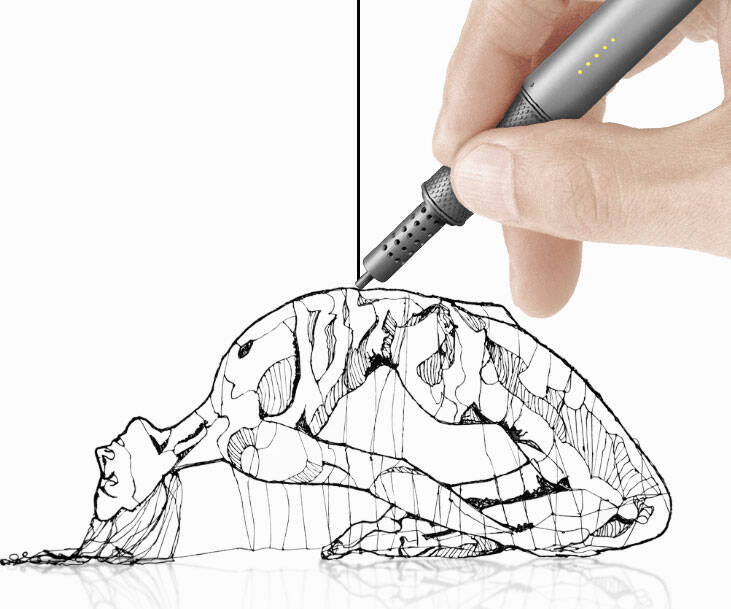DJI Osmo Handheld Gimbal Stabilizer | ||||||||||
| ||||||||||
Product Description
Designed with intelligence in mind FPV first-person view mode follows the gimbal's orientation to film thrilling action shots with smooth results. Active track just tap on a subject, and active track follows. Entering selfie mode automatically enables face track, keeping you in the center of the shot. Night shot osmo pocket automatically detects and illuminates low-lit scenes, resulting in brighter photos. You can also take tripod-free, 2-3s handheld long exposure shots in Pro mode. 3×3 panorama 3×3 panorama captures your destination with breathtaking definition and detail. Motion lapse to squeeze a beautiful day into a single shot, time-lapse turns hours into seconds, and motion lapse adds smooth camera movement for dramatic effect. Minimum requirements iOS 10. 0: iPhone XS Max, iPhone XS, iPhone XR, iPhone X, iPhone 8 plus, iPhone 8, iPhone 7 plus, iPhone 7, iPhone 6S Plus, iPhone 6S, iPhone 6 plus, iPhone SE Android 5. 0: Samsung Note 8, Samsung S9+, Samsung S9, Samsung S8+, Samsung S8, Huawei P20, Huawei P10, Huawei, Mate 10 Pro, Huawei mate 10, Huawei Mate 9 Pro, Honor 10, Honor 9, Vivo NEX, mi mix 2S, mi 8, Mi6, OnePlus 5T, Google Pixel 2XL, Google Pixel 2. Faq what video format does osmo pocket Support? Mov/MP4 can I preview panorama photos on the screen of osmo pocket? No. Panorama photos can only be stitched and viewed when connected to the DJI MIMO app. How do I share videos shot on osmo pocket? You can save the videos to your mobile device or directly upload the videos in DJI MIMO and create a video link to share to your social media. How many built-in microphones does osmo pocket have? Two. Can I use an external microphone for osmo pocket? Yes, you can achieve this with the DJI osmo pocket 3. 5mm adapterFeatures
- LIGHTWEIGHT AND PORTABLE: as the smallest 3-axis stabilized handheld camera DJI has ever designed, the compact and intelligent OSMO pocket turns any moment into a cinematic memory
- AMAZINGLY POWERFUL PERFORMANCE: OSMO pocket snaps photos in stunning detail, thanks to a 1/2. 3-Inch sensor, 80° FOV, and F/2. 0 aperture. It can also shoot 4K/60Fps video at 100Mbps and photos at 12 MP with a Pixel size of 1. 55 ?m for footage worth sharing every time
- CREATIVE: Osmo Pocket can be connected to your phone for vlog and steaming. YouTube, TikTok, Streamlabs.
- A VARIETY OF FUNCTIONS: Osmo Pocket features a variety of functions that allow you to create even more creative content including: ActiveTrack, FaceTrack, Timelapse, Motionlapse, Pano, NightShot, Story Mode
- COMPATIBILITY: DJI Mimo App requires iOS 10.0, Android 7.0 or above. Compatible devices include: iPhone 11 Pro Max, 11 Pro, 11, XS Max, XS, XR, X, 8 Plus, 8, 7 Plus, 7, 6s Plus, 6s, 6 Plus, 6, SE, Samsung Galaxy S10 Plus, S10, S9 Plus, S9, S8 Plus, S7, S7 Edge, S6, S6 Edge, Note 8, Huawei P30 Pro, P30, P20, P10, Mate 10 Pro, Mate 10, Mate 9 Pro, Mate 9, Honor 10, Honor 9, Vivo NEX, Xiaomi Mi MIX 2S, Mi 8, Mi 6, OnePlus 7, 6T, 5, Pixel 3 XL, 2 XL, 2, Google Pixel 2 XL, Pixel 2
Top Reviews
A good gimbal - camera combo however needs some basic fundamental updates and featuresby Abhijeet (3 out of 5 stars)
December 13, 2018
A fairly good product however does lack some basic festures and has some FW and App bugs, seems like DJI rushed into releasing the product to catch on the holiday shopping bus. These are just my personal views as a honest commoner for the benefit of the larger amazon community and are not influenced by any company, person :
Pro's / Con's / Feedback for DJI :
1. Shoots brilliant 4K and gives an option to choose multiple frame rates starting from 24 all the way till 60fps (in PRO Mode)
2. Very good tracking and follow mode, crisp video and good detection range however, no option to use follow mode in 4K 60FPS (maybe a FW fix).
3. When connected to the MIMO app, syncs photos, videos etc with built in phone gallery. (provide an option to disable this)
4. Lacks zoom (no digital zoom either), maybe DJI will add this with a firmware update.
5. No option to shoot superfine with 4K at 60FPS (again a FW fix)
6. Lacks wide Pano (beyond 3x3) maybe 6x3 or 9x3 etc. max possible to cameras panning capabilities.
7. Unable to switch Camera modes without exiting the PRO setting (if disconnected from the phone). Exiting the PRO reset's all camera quality settings (this seems like a FW bug and DJI needs to fix this ASAP)
8. The product comes with only an iPhone connector and a USB Type C, hence in a way folks having an older device wont be able to connect. Which essentially also means the product cant be activated (activation needs you to connect the osmo pocket to a phone). I an wondering how much of a cost is it to include a 2nd Gen type of a usb connector. DJI should seriously think about including it in v2.0 of the hardware and at this point provide an option to the existing buyers to buy it.
9. No option to reduce shutter below 1/60 in 4k / 60p video mode using manual settings and 4k / 24p to less then 1/25. Quite a limitation when doing video shoots in indoor environment with manual setting.
10. If you use Auto during indoor shoots, the ISO always defaults to 1600 or 3200 and this produces a super grainy (noisy) picture. If there is an option to fix the apperature setting then I dont think there is a need to use ISO at that high range (needs some tweaking and fixing at the image quality level).
11. DJI please provide an option for Shutter / Apperature priority along with Manual and Auto. This is more of a FW fix and would be off convenience to a lot of users.
I will update this review in a few weeks as I see responses and updates from DJI.
Moreover I am headed to a Cruise next week and I am hopefull that the Cruise will be a good use case for testing this thing out in real life.
At this point in time, it still does not replace my Hero 7 Black on a Gimbal.
DJI OSmos Pocket Great Idea but Not worth the headache
by AmazonPrimeAddict (2 out of 5 stars)
December 21, 2018
So, when i first saw the Osmos Pocket, I was like this is cool. I am buying this and not the go pro 7. When the Osmos Pocket arrived on 12/15, my headaches with this product began. I opened it up, oops, my phone has micro usb port and the osmos has a typ-c port. How the hell did i miss this?...Annoyed but not going to freak out. No worries, i will make it work. Went to Dji website to order their wireless base, SOLD OUT!!!..Search Amazon, $109 . ...Nope not paying $109 when on their website is around $70 bucks. Order adapter typc-micro usb... $7 dollars later, the adapter arrived. Once again, optimistic, this is soo going to work. WRONG AGAIN! NOT WORKING.. Software does not load automatically, no sign of starting the activation process.
The only message I see on osmos pocket is: " not activated". FUDGE!!!! Yesterday , micro sd card came, put into slot, NOPE, the sd card keeps popping out and wont stay inside the slot....SADLY, 6 DAYS LATER, Hours of frustration, ABOUT TO GO ON VACATION, SENDING THE DJI OSMOS BACK!!! TRULY DISAPPOINTED. Go Pro 7 here i come.
UPDATED!! A $350 product only iPhone and high end android users can operate.
by Bradley Bosua (1 out of 5 stars)
December 12, 2018
UPDATE:
Why does DJI need so many permissions on android to simply open the app when the camera is plugged in? Data mining.... that's why! They get you to agree to these permissions knowing you want to actually use your new $350 camera, so most people will pretty much click accept to anything. Now that most people have clicked accept they have access to how often you use your camera, what settings you use, what apps you use in conjunction with your Osmo pocket, what you gps location is and so on so they can either use this information for future or sell it off.
Unfortunately I also made the mistake of recommending this to a friend with a phone that wasn't compatible(I didn't realise when I recommended it) and as others here have said you can't even use the device if you can't activate it (or don't accept their permissions). I being a good friend activated it on my phone for him, but prior to this DJI customer service did not seem to care, and for that I change my score to a zero until this issue is fixed, surely there could be a website or desktop app you could connect via USB to the camera and register it.
I still believe this is an incredible camera as stated below, but this issue needs to be resolved condisidering it's $350.
At the moment it seems if you activate it, great! Enjoy your new camera, but if you don't..... they still have your money and don't care if you are able to use it or not.
Disappointing.
ORIGINAL:
Absolutely incredible! The smooth footage and person / object tracking is absolutely game changing.
1.
Already I've filmed a diy project video where I just a set it down and tell it to auto track my face and it kept me in focus as well as in frame the entire video, even whilst moving around the room!
2.
I uploaded a video showing the stability and low light (the start of this scene had almost no light actually). Watch the horizon remain perfectly still in contrast to the car windshield bumping around on the track, which was how much the car (and my hand were) actually moving.
3.
The orientation lock mode is unparalleled by any other option in a camera this size..... period! It maintains a perfect lock to the point I thought it had frozen at first but I later realised that was just how amazing the stability is when my dog walked through the frame.
4.
This will be a dream for all vloggers, having a small pocket camera that will keep you center of frame and super smooth while you walk around doing your business.
5.
I can not recommend this highly enough, only down side I have experienced so far is that the gimbal will travel all the way to the right without reaching the "gimbal limit" but only travels a short distance to the left before it reaches the gimbal limit. This may be an issue with mine or it might just be the design but for 99% of what I use it for it's not an issue.
Ordered for Christmas, only to learn it did not take micro USB and had to be registered.
by Dimitri Dark (2 out of 5 stars)
March 14, 2019
Be warned that if you send this for a refund, you will lose $100
I'm not sure why my original review was deleted. I ordered this for Christmas, and learned that it would not work with a micro USB phone (they did not advertise this at the time, they updated it mid January) and the device has to be registered in order to work. I contacted DJI support to be told that there was nothing that can be done.
A few days later I was able to get it working but using it without a phone limits a lot of the features and usability. So I sent it back for a refund and got $200 back instead of the $350 I paid. After contacting customer support, I was able to get an additional $50 back.
I loved the original osmo and always wanted one but this was such a disappointment. I don't know why you have to register it before you can even use it. They should confirm it works before charging money.
Warning, you need a phone to register; Not compatible with micro-usb phones.
by Eddie (1 out of 5 stars)
December 13, 2018
Update! I was able to register, and even update the firmware for the device on my LG phone using a micro usb-c adapter; this is the exact one I used -- https://www.amazon.com/gp/product/B06X9M6T99/ -- Hope it works for you, as DJI makes no claims on their forum as to any adapter working. DJI announced they'll be making a compatible adapter soon. DJI seems to tie the product to you via e-mail, so I if you bother a friend and register your device on their phone, you should be fine until you get a "real" phone, not one with a pathetic outdated micro-usb like mine!
To the wiseguys saying I didn't do my research, listen up. DJI's marketing and forum replies, at least up until now, have all said you can use their device WITHOUT A PHONE. People who are saying things like, "you didn't know what was in the box," are not comprehending that I wouldn't care how it connects to a phone when I have been told that you don't need a phone. It's not tough to understand. DJI says I don't need a phone. BUT I DO! It's not MY fault every manufacturer wants total control over their product like Doctor Doom. And no, I'm not buying a new expensive phone so I can use my new expensive camera.
Anyway, here's the result. The gimbal tech seems amazing to me, but it regularly loses track of the subject. I can't move the gimbal using the swipe controls while it's recording the way you can when it's not recording (the Pocket will display a message telling you as much). Tracking is not available in 4k as it is in other resolutions (again the Pocket will flash a message). The Osmo Pocket takes beautiful video, and works well in low light. I like the device and feel I will get better with it the more I get used to using it. It records audio, although there is no audio playback from the Osmo Pocket itself. You can't use the pocket while the case is attached, and the strap attaches to the case, not the Pocket, so if you lose your grip, you are boned, my friend. Having said all that, the Pocket seems to do what it's supposed to. Fits in your pocket and takes clear, smooth, stable video, a godsend for vloggers, I would think. I'm looking forward to getting better at using it!
Leaving my review one star for now to serve as a warning, and because DJI's customer service treated me like a dirty dog (just kidding they were really nice, but completely unhelpful, telling me I was out of luck, and not even suggesting an adapter), also because the gimbal isn't yet working as I would expect, although that could actually be my fault. And to penalize DJI and warn other manufacturers that your customer's want your device to work out of the box. If someone asks if you can use it without a phone and you say yes, we don't expect there to be some kind of catch. Say "yes, but, you need a phone to register and update the device." I'll update more in the future.
Original review below:
--------------------------
TLDR; I can't register my Osmo Pocket!
I've got an LG phone, and I can't activate the Osmo Pocket because my phone only has micro-usb. And the Osmo Pocket won't work without activation. Oh, it'll turn on, but you get a message "Device not activated." Try to press a button and you get red letters telling you "NOT ACTIVATED(dummy)." The ONLY way to activate it is by connecting the Pocket to a device with DJI's Osmo Pocket app on it, and the only way to connect to a device is with one of the adapter's that came with the Pocket: a type-C or lightning connector. I called customer service and after consulting with various people the man told me I was out of luck, and didn't even offer a fix, just said "sorry for the inconvenience." I'm MORE sorry!
Sucks because I have an event this weekend that I bought this Osmo Pocket specifically for. Kinda mad because everything I looked at online said I could use this thing without needing a phone. But I DO need a phone, if only for activation. I ordered an adapter and I hope it works. If not, maybe I can pester a friend to register the device for me lol, but then I'm afraid it will be tied to their phone somehow, and I won't be able to use the Osmo with the app anyway, since the app would be on someone else's phone. I might just return the Pocket, though I hate to do that.
It came with a type C to USB I can charge it with, wish I could plug it to a computer and register it with that. Heck, why do I even HAVE to register it? Can't I use a product without having to jump through hoops for something paid for? You have my money, what else do you want? I know I sound bitter, but I'm disappointed. Is it my fault for not having newer tech? Or should DJI have given an alternative method of activation? Hopefully I can get it to work, and I'll revise my rating! 'Til then it's a $400 paperweight!
Amazing, Tracking is like no other: FYI -Don't look at the 1 star reviews, they're dumb...
by Emmanuel Lopez (5 out of 5 stars)
December 27, 2018
This Gimbal device is fantastic, and it still isn't finished yet. DJI is still releasing updates along the way. My main desire for getting this is for vlogging, I wanted to start a youtube channel, but I didn't want to carry the OSMO mobile 2. It just wouldn't be as flexible of a device for me.
This is so small that I can bring it into restaurants and set it down while I walk around the place as it's tracking me ( Like a personal camera-man ) you cut the need for so many different camera angles. The microphone isn't an issue for me since I use an external digital recorder (Tascam DR-40) for voice capture, this way I'm not limited with the distance I can have the OSMO pocket away from me.
The tracking is spot on, just don't be silly and wack the thing around like a boomerang. You move it just like you would the OSMO mobile 2, slow and easy. This is meant to stabilize, but like anything you can only go so fast before you reach the limits of this technology.
I won't lie, I love this thing, BUT I wrote this review because the one stars on this product are absolutely insane and completely unwarranted. Watch ONE youtube video review of this device, and you'll see that all the people who gave this a 1 star did even visit the DJI website ( which is crazy if you think about it, they invested 350$ blindly). Four of the 1-star reviews are people who didn't read the darn manufacture description. No Micro-USB? of course not! PEOPLE PLEASE!
JUSTICE!
Stay away until they get it to work as advertised
by IA (3 out of 5 stars)
December 14, 2018
USo DJI is happy releasing a beta product.
Can't track anything, loses subject all the time. Jerky movement. Ends up pointing in random directions. Interface isn't remotely intuitive.
DJI is like Apple. Great hardware. Most of the time anyway. But your software is lacking, buggy.
Cannot use camera at all without agreeing to invasive permissions.
by Kindle Customer (1 out of 5 stars)
December 16, 2018
The Osmo will not operate without installing DJI's Mimo app. The Mimo app *requires* that you create an account and upload data about your phone to their server as part of an "activation" process. The Mimo app demands location information (on both Android and iOS) and refuses to run unless you agree to these terms.
This is a completely unacceptable privacy violation.
I bought the camera. I should be able to use it without having to "activate" it first - especially when the activation is a privacy nightmare.
Can't get pass activation!!! Have to return the unit
by Lisa (1 out of 5 stars)
December 25, 2018
Received this unit as a Christmas gift and guess what, it won't activate no matter what I do, contacted DJI tech support and was told to return for a refund. Why do you have to "activate" to use the camera? It all sounds good with the specs, but what good is it if you can't even push the record button.
Return! (Or Not!) see the update!
by Sorit (3 out of 5 stars)
December 15, 2018
*Update*
Change my rating from ONE TO THREE STARS. DJI reaches out and confirm that 4K 60fps is not supported for downloading directly to the phone at this time. The next update should address this issue. Also, after importing the footages onto my computer and utilizing my Final Cut Pro X, the image turned out beautifully. Make sure your computer is powerful enough to handle 4k video files. I first uploaded the footage to my old iMac (2009 model) and it was struggling to playback the footage. Then, I found out by accident when I uploaded to my MacBook Pro with more powerful intel core, it played smoothly. Overall, Given the form factor and convenience, this device has a lot of potential in term of what it can or cannot do. I'm sure the version 2.0 will be a lot better but till then, I'm sure I will put this one to good use!
*Original Review*
Took the kids out to see Santa for the first time with this, what a disappointment. First I had issue with downloading the footage to my iPhone X that is directly connected to the Osmo Pocket. It kept saying "Downloading the file is not supported for this model".. then I was able to do it by poptthe SD card into my desktop computer. However the footage was choppy and out of sync with the audio. Then, this is the biggest deal breaker-all of the footages were blurry unusable! Reading on the forum, this is a known issue with this thing even after the firmware update which I just had mine updated when I first just got the device activated. DJI should not have rushed this product to consumers just to catch the wind of the holiday shopping season. What a let down!
Customers Who Bought This Item Also Bought
- SanDisk 128GB Extreme MicroSDXC UHS-I Memory Card with Adapter - C10, U3, V30, 4K, A2, Micro SD - SDSQXA1-128G-GN6MA
- DJI OSMO Pocket Part 13 - Expansion Kit
- DJI Osmo Pocket Part 6 - Controller Wheel - US Dealer
- PolarPro Tripod Mount for DJI Osmo Pocket (Dual 1/4-20 mounts)
- Smatree Carrying Case Compatible with DJI Osmo Pocket-Fit for Osmo Pocket Charging Case
- ULANZI OP-4 OSMO Pocket WiFi Base Tripod Adapter for DJI OSMO Pocket Wireless Module Base Gimbal Stabilizer Extension Accessories
- OSMO Pocket Genuine USB-C to 3.5mm Mic Microphone Adapter Compatible with DJI OSMO Pocket Accessories Part 8
- DJI Osmo Pocket Charging Case CP.OS.00000004.01
- PolarPro Cinema Grip for DJI Osmo Pocket (Mounts Phone to Osmo Pocket)
- PGYTECH OSMO Pocket Phone Holder+ Expansion Accessories with Tripod Mini Compatible with DJI OSMO Pocket Accessories
*If this is not the "DJI Osmo Handheld Gimbal Stabilizer" product you were looking for, you can check the other results by clicking this link