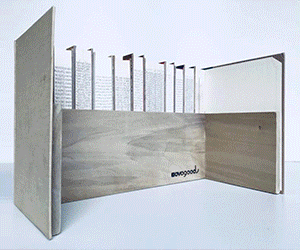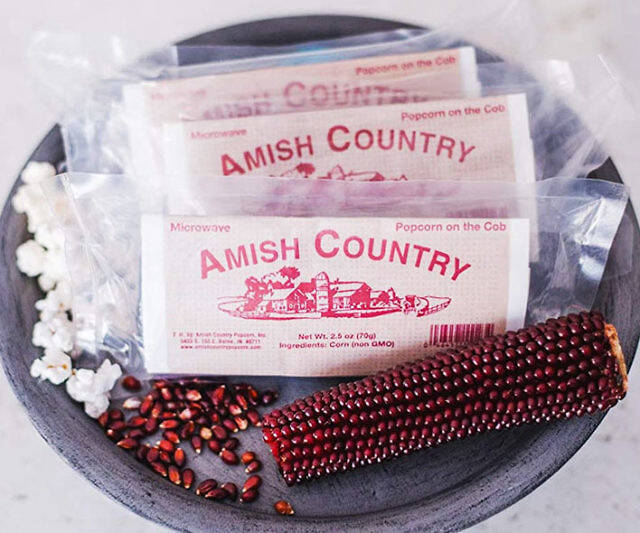Product Description
This toy helicopter comes with four rotor blades that can be controlled with your iPhone, iPad, or Android device. This neat quadricopter also comes with a ... [Read more]Top Reviews
Very cool concept. Not so great in real lifeby Ookpic (3 out of 5 stars)
March 22, 2011
This review is from a guy that has absolutely zero flight time with an RC helicopter of any sort and very very little time in an RC plane.
I received a little toy helicopter for Xmas last year and spent so much time playing with it, I decided to have a look at what was available in something that was more than just a toy. I had viewed very early product demos of the drone and had actually been thinking about building a quadcopter from scratch. Enter the AR.Drone. After looking at the many many videos and product demos, I thought this was a cheaper way to "break into" the quadcopter scene. So I ordered one up along with an extra battery. I even ordered up a Contour HD helmet cam to attach to it after seeing some others do it on Youtube. Then I waited. When I received the unit I eagerly read all the documentation while charging the first battery. Downloaded the iPhone app for my iPhone 4 and waited for the battery to finish. Since there was about 3 feet of snow outside and I didn't want to get anything wet, I took my first flight indoors with not so great results. Every time I launched the drone wanted to veer to one side at 30 degree angle which often sent it into a wall or bookcase. It would not lift off and hover as advertised at all. If I took control just after take off, I could manage to keep it flying and raise and lower the altitude and rotate the drone. It is fairly easy to just jump in and get started. The auto hover was a downer though and I was disappointed. I tried going online to the forums and saw similar problems with other people and tried all the things to fix the problem but it just wouldn't stabilize by itself. So I thought I'd shelf it until spring and take it outside.
Fast forward 3 months
Took it outside today for its virgin flight outdoors and was much happier with the result. Of course there was a firmware update while it was shelved so that may have something to do with it. Flying the drone is much easier outside than inside I can tell you! However it is not without problems still. If you are on uneven ground the drone is constantly compensating for its height. Therefore the drone doesn't maintain an altitude per se, but rather maintaining a distance from itself to the ground. For example, if you are flying 5' from the ground and fly over a bush that is 1' the drone will try to increase it's height as you fly over. This is very good in some respects but also not so good in others. Control is a little wonky albeit simple. It would be nice if you could switch the tilting action of the iphone to steer it instead of just tipping it left and right.
As for the actual connection. I read on the forum of users having their unit take flight, lose connection and fly away. The drone is smart enough in my limited exposure to detect if it is in trouble and will shut itself off. Although I did have a bunch of instances where the unit was not in jeopardy but simply had an emergency cut without reason? Luckily the drone was only a few feet from the ground. While outside this morning, I did have a communication error. Happily the drone just leveled out and hovered while I closed the app and restarted it. I was then able to continue to fly it.
PROS
- Cool factor is 10/10! This thing just looks like an alien space craft and I guarantee if you pull it out in the front yard you'll have every kid in the neighbourhood running to see it.
- Flight time is pretty good, I've had about 15 flights and flight time ranges between 10 and 15 minutes.
- The durability is for all intents and purposes is great. I've crashed this thing everytime I've flown it. Including full speed sideways into walls, bookcases, ceilings, trees, bushs, decks, etc, etc, etc. I've yet to have any damage at all save for a couple of small gouges in the foam.
- Controlled by iPhone and easy to get started flying. It takes off and lands itself.
CONS
- Auto hover doesn't seem to like my carpet. Erratic flight indoors on carpeted floors. Smooth surfaces seem to work the best. This thing would be loads of fun in a gym!
- It is not autonomous. Although I've heard it is now possible with third party apps that I haven't tried yet.
- Hard to steer while flying. I'm sure this is just an experience thing but I find it very hard to steer and fly at the same time. Tip right, tip left, tip forward, tip backward is handled by tilting the iPhone. Turn left, turn right, increase height, decrease height handled by "joystick" control with right thumb. It would be nice to have the ability to switch controls during flight to allow tilting of the phone to "bank" the copter while it is flying forward.
- Emergency Cut does NOT work if you lose communication. This is scary when you have a hovering drone that is not being controlled by anything but it's own software.
- Not quiet. The dog hates this thing and forget about using it for any type of spy drone.
- Range not so great. I could not get this thing to fly more than about 20' in the air. Which has me a little nervous about flying much more than 20' away from me for fear it will just fly away.
- There is no way this thing can be flown with any accuracy from just watching the video feed coming to the iPhone. The website clearly shows this and it is pure fiction.
- Erratic flight over rough terrain. It is constantly adjusting for height which makes it hard to control when flying of uneven terrain.
- Many times I've tried to reduce the altitude to do a manual landing but then I was not able to turn the drone off without emergency cutting. I could not manually get the unit to set down and then just push the "land" button. It would not work. However if the unit is at hover level and the "land" button is pressed, it lands and shuts down just fine.
Bottom line is you get what you pay for. This thing is only $299. Similar ARF (Almost Ready to Fly) kits are in the thousands! There is a considerable amount of tech wrapped up in the drone. I think it is reasonably priced for the product and technology that you are getting. Most of my "CONS" are related to user experience which I have very little. However if you've just been to the AR.Drone website and see people dogfighting purely by watching the camera feed, don't be sucked in. Their product videos are really cool but watch how many cut scenes there are. These are not as easy as they look to fly but they are relatively easy to learn if that makes sense. Hope this review helps.
Very cool gizmo but I expect future problems.,
by Marc (3 out of 5 stars)
August 16, 2011
Item was purchased through Amazon and as always, arrived on time and in good condition. As I do not have adequate space in my house, the five or so times I have flown so far have been in my backyard and at the local high school field. The Drone is very easy to fly using my I-pod 4Gen. In fact, my 14 year old grand daughter picked up on it instantly and has no problem whatsoever flying it. She had me record one of our flights and she posted it on you tube under jaden4544. You will see that at one point, she loses the connection to the drone. I have used both the AR free flight and the Flight Record apps and both seem to work adequately. As other reviews have mentioned, the flight time is short, about 12 minutes. No big issue since I was aware of this before making my purchase and ordered two extra batteries. I am however, concerned about the reception range. Once the Drone goes beyond about 75 feet from the I pod, it stops and hovers until I walk closer to it and I can then control it again. Also, with the altitude limitation feature engaged, I can not get it to fly more than 10 feet high although it should reach around 18 feet. I have also found it a bit unresponsive in winds over 5mph, not 7 mph as advertised. It's a fun gadget to mess around with but extremely delicate with a few functional issues. Based on the bugginess and how delicate it seems to be, I do not expect it to last long enough to get my kicks out of it and pass on to my grand daughter in a few years.
Even Better Than I Expected
by Don Weidner (5 out of 5 stars)
April 12, 2011
I have just completed my first several flights and I can't wait to fly some more tomorrow!
They suggest flying it indoors while you learn, in a large open room with no obstacles. I don't have that option. I learned it in a small, crowded living room with my furniture, chandelier, stairway railing, life-sized Terminator, life-sized Alien, dog, and daughter running around watching it! The autopilot feature is absolutely amazing, allowing you to abandon the controls and have it hover safely, waiting for your next instructions.
I crashed into my stairway railing. And my Alien. And my chandelier. And had a sudden drop from 15 feet to the hardwood floor. Only a tiny piece of landing gear (1 of 4) broke off. I'm impressed! Other reviewers complained it's extremely fragile and complicated, but any toy I can think of would suffer worse damage given what I did to it!
By the way, I'm using the iPad 2 to fly it and find the controls easy to use and the camera feature is incredible! I'm also using the Fling joystick by Ten One Designs. If you're a frequent flyer, or player of iPad games using a four-way control, this amazing little suction cup joystick makes everything easier.
Conclusion... highly recommended!
The battery is the problem,
by BirdOPrey5 (3 out of 5 stars)
April 1, 2012
I got this thing setup and flying in a few minutes around the house and it's very cool. However the battery does not last as long as it should. After a couple weeks it's also not even keeping half the charge it did initially. It really limits being able to show this around not having a charged battery on hand.
I wish they had a more modern/efficient battery that could be kept in a charger at full charge and popped into it anytime you wanted to have a quick flight. Messing with these wires and leads is annoying and looks terrible if I leave it charging around my house.
With a good modern battery charger and technology this would be a solid 5 stars. But as is most I can give is 3.
It got away!
by Disappointed (4 out of 5 stars)
December 23, 2011
I enjoyed launching and flying it in my 3 acre backyard. It hovers and flies stable. Battery runs down after 10 minutes. Video and photo shots are not hi res - can be much better. Not easy to manage photos - if you set it to take shots every 2 sec, you'll end up with tons of repeat photos. Have to delete 1 by 1 within app which is a pain.
Finally, I set the altitude limit to 10 ft today, but it rose to about 50 ft and started drifting away and outside my wifi, and just kept flying away! It all happen real quickly! And today is sunny and windless. I raced after it but it disapeared behind a building, where there's a large frozen lake and some trees. We searched for hours and it could not be found! A real bummer.
Does Parrot provide a replacement in this situation? That would be real nice!
This is supposed to be my Christmas present (today is 12/23) - what a loss!
A lot of fun for a lot o' cash
by Terrance Shaw (4 out of 5 stars)
October 26, 2010
Just got mine delivered today, and couldn't wait to try it out. When it's delivered, you get no additional packaging other than the AR.Drone packaging itself, which was a little surprising; but then again, it's a relatively oversized item, so it should've been expected.
Opening it up, you've got the Drone itself front and center, surrounded by the various bits and pieces that come along with it (e.g., charger, battery, separate hull for outside flight, instruction manual, etc.).
I read through the instructions a bit too quickly in the beginning and didn't realize that the Drone itself creates its own WiFi network for you to connect your phone to. So when you start up the Drone, just go into your WiFi settings on the iPhone/iPod Touch and choose the Drone from the list of available networks (it should read something to the effect of AR.Network323r924 or similar). From there, go into the AR.FreeFlight app. When I started, it found that the Drone required a firmware upgrade, and gave me the option to upgrade it from there. Restarted the drone, messed with some of the settings, and got started.
Given the size of my apartment, I was actually surprised and pleased with the performance of the Drone. As others have said, you need to be aware that it'll compensate for obstacles by increasing the height from the ground as it goes over them (i.e., if you're three feet up, it'll go up an additional three feet if you go over a coffee table).
After charging it up for a couple hours, I took it outside for some less restrictive flight, and I gotta say: It's a far more pleasant experience when you have room to roam and not worrying about taking out a random cat here or there.
So...
Pros
- Compared with other similarly equipped electric helicopters, this one is actually pretty fairly priced.
- Very durable. Ended up crashing it a few times inside, and it held up very well.
- Very stable. True to the videos you can find on their site, the second you let go of the controls, it levels out.
- Open APIs for developers have already led to a couple additional apps in the App Store.
- Two hulls, one for inside flight (with protective rings around the blades), and one for outside flight to provide additional aerodynamics.
- Charging adapter includes multiple adapters to cover just about any possible charging outlet.
Cons
- 15 minutes of flight for 90 minutes of recharging time? Unless you purchase extra batteries, you're gonna end up waiting a good bit o' time between charges.
- Given the price of the Drone, the fact that you've got a lot of down time for charging is a huge problem.
In the end, given my limited R/C helicopter experience, I'm only regretting my purchase for the price involved. But after the flight outside, I think it's well worth it... just gotta collect some extra batteries overtime.
An excellent Value for money
by Jon (5 out of 5 stars)
December 26, 2010
This is an unbelievable level of technology available for this price. I have crashed it many times so far with no ill effects. Those that are complaining about how fragile it is I just can't imagine what they did to break it. Having said that if you do break something it is all very easy to replace. I have already taken apart and put back together several of the sub systems and I am quite impressed. This is probably not a toy for the under 13 set as you not only have to entrust them with the 'coptor but also an iPhone or iPad. But this is a great father and son/daughter project to work on. Especially if you decide to invest some time in the SDK and explore the possibilities.
Amazing
by Aaron K. Schwarz (5 out of 5 stars)
December 7, 2010
The iPad, iPod, iPhone controlled lithium polymer, brushless motors UAV with dual cameras, altimeter, augmented reality, auto pilot modes... the coolest electric helicopter ever made~ and it runs a linux os ^^
At $299 it can quickly reach over $400 with a pair of spare batteries, a spare charger and some replacement blades.... but it does things that devices in the $1200 to $5000 range do.
A quadricopter made in carbon fiber and high resistance PA66 plastic: MEMS (Micro-Electro-Mechanical Systems) and video processing to ensure a very intuitive piloting of a radio controlled object Wi-Fi and video streaming for a modern interface with an iPhone(tm) or iPod touch® or iPad® Images processing software for augmented reality. In many ways it is more than just a toy~
In essence it adds even more value to my iPod Touch... which is hard to imagine~ and combines one of my past interests in RC planes with computers and networking technology---- I would be hard struck to not call it a Nerd Hardon as far as devices are concerned~
It is simple to use, incredibly fun to fly; the only negative thing I can say about it is that the battery life is not the greatest. It is also a fair weather only device; and is not suitable for wet conditions.
Being a particularly demanding electronic consumer, I wrote parrot a list of request for their next Drone.
1. Better Resolution 720P forward camera w/ zoom/ and image stabilization
2. Onboard MicroSD slot for recording video footage at 20FPS or better in 720P
3. GPS/Compass module for location data, altitude =enhanced position stability
4. Smaller overall size/ mass : from current 420gram weight to less than 320g
5. Laser/ Optical Altimeter for long range high precision altitude measurement
6. Proximity sensors for emergency shut down prior to collision
7. N-speed higher power radio set for longer range more secure connection
8. Lightweight LiFePO4 Lithium Iron Phosphate batteries for enhanced safety and dramatically improved life cycle performance.
9. Improve the flight time from 12 minutes to at least 20 minutes by further reducing mass, increasing battery energy density/ capacity, and reducing the power footprint of the onboard computers/ sensory array.
10. Write a guidance package which will allow PC/Mac/Linux users to use a laptop to control the drone; program a specific route or otherwise execute high level flight controls that are not possible on the iPod/iPhone/iPad devices.
11. Improve stabilization and performance in light to medium winds (3 to 12 km/h) so that it can be operated with greater precision in inclement wind conditions.
12. Spray epoxy the electronics so that they are water resistant.
I Love My Drone!!!
by Luis G. Rodriguez (5 out of 5 stars)
December 22, 2010
This is a must have... It is by far in my top three for 2010... the other two is the PS3 and the iPad itself. It is one of the coolest toy I've ever had. A bit pricey it is, but to have all this technology packed together in such an elegant manner... Probably most of the price is to recover all research they must had to go trough to put this together. My guess is that competitors will come out soon and the price will have to drop. I any case, enthusiasts are said to keep hobbies industry alive, so be my guest, there went my $600 for your R&D... Yes, the math is fine, I have two... no regrets!!!
iPhone and iPad and Android! Oh my!
by bk (5 out of 5 stars)
August 23, 2011
No need for iPad/iPod/iWhatever! While this product is advertised as controlled by Apple products, there is a production Android version of the control software available from the Android Market. It costs $4.99, so for less than five bucks, most Android device owners can control the Parrot A.R.Drone, and with slightly better video that the original. I have controlled mine with both my Motorola Droid 2 smartphone and my Toshiba Thrive Android tablet. The tablet is a bit cumbersome as a controller, but not so bad and the video is spectacular on the 10.1 in. screen.
Charge the battery fully before use with the included charger. I suggest you buy a second battery, because the 20 minutes or so the neophyte pilot will will get from a fully charged battery goes by quickly. Operation is pretty simple: follow the instructions for connecting it to the wireless network the drone itself is the access point for. It's very simple is you take your time and go step by step. Once setup the first time, your device will remember the settings and auto-connect with subsequent connections. The aircraft is very simple to start. Simply press the "takeoff" button and the unit will start up and rise to about 3 feet from the ground and then it's ready to follow the commands from your device (iPhone or Android). You tilt your phone/tablet, and the drone leans right with it, moving in the direction of the tilt. You can cause it to rotate around its axis and move it left, right, up and down as well.
It comes with two hulls: one is the most common shown in advertisements, with the protective shields around each of the propellers. This is called the indoor hull and will prevent typical wall contacts from costing you a propeller or two. However, as suggested in the users guide, I find that using the small outdoor hub, one with no propeller shields to work better outside. The larger hull catches the wind more easily and makes it a bit harder to control. For the first few flights though, you should use the more protected indoor hull "just in case." After you get a feel for it, the control becomes fairly intuitive. The A.R.Drone comes with two video cameras. One faces forward and can be used for First Person Video, which means you can fly it by looking at the controller video rather than watching the drone itself. It takes practice. The second camera faces straight down, so that you can see what it is you're about to land on. It does take diverting your attention for a couple of seconds as you tell your controller to trade the downward facing video with the forward facing for display on the screen. However, with hands off the control, the quadracopter hovers pretty solidly without any helpful inputs.
As you become more adept at controlling your A.R.Drone, you can get into dogfights and negotiate obstacle courses against other drone pilots. The cameras have color recognition abilities, and can be made to seek out its opponent by the colors it's flying. That's why you will see it billed as a real life video game. It kind of is, but it's also a wonderful remote control device, a lot of newcomers to R/C helicopter will find id much easier to control than any regular model heli, even the coaxial beginners aircraft.
The $300 price tag feels a bit steep, but compared to other R/C devices, it's price is a lot more justified by it's abilities and simplicity. I love my Parrot A.R.Drone and recommend it highly to anyone looking for an easy to use R/C that can grow in sophistication with the skills of its pilot.
*If this is not the "Remote Control Quadricopter" product you were looking for, you can check the other results by clicking this link