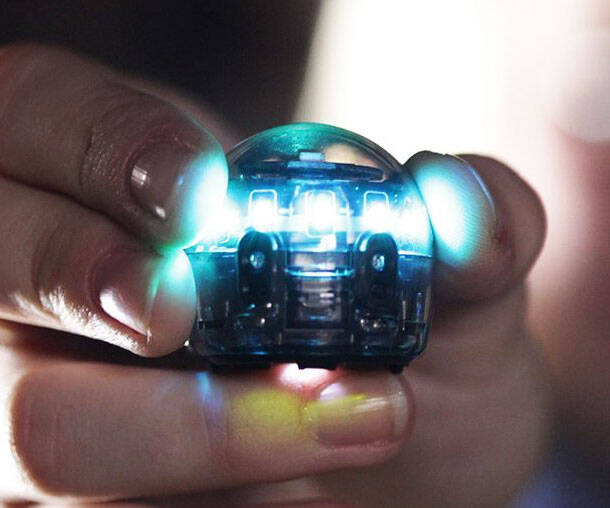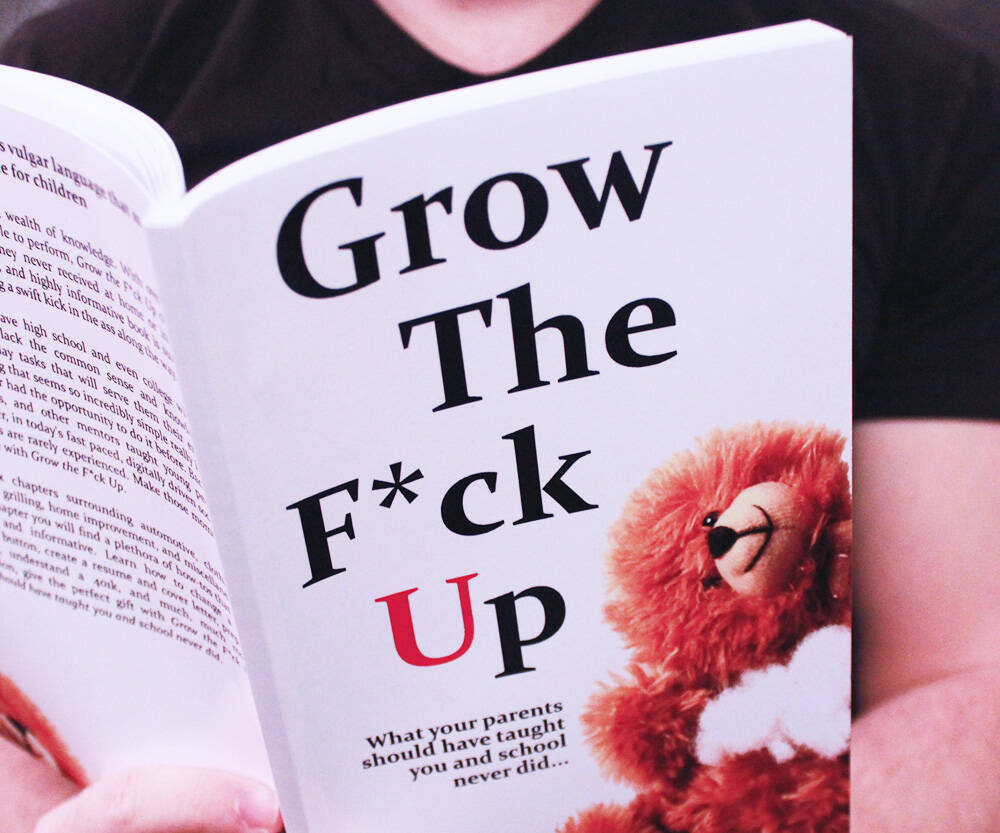Ozobot Evo Smart Robot | ||||||||||
| ||||||||||
Product Description
Ozobot Evo is the smart and social robot that teaches coding while connecting friends. This entertaining STEM robot comes with special Ozobot markers that let you unleash your inner artist so that you can easily control Evo's movements and actions wiFeatures
- Evo is an award-winning coding robot for the next generation of creators
- Tricks – Interact as Evo shows off Follow, Music, and Escape Tricks
- iOS/Android App – Connect to a free app to play, explore, and share and get and creative ideas from the Ozobot community
- OzoBlockly Programming – Code Evo and teach the bot new tricks
- Color Codes – Go screen-free and code Evo with markers and stickers from the Experience Pack
Top Reviews
Awesome little bot!by ClassedAndCurious (5 out of 5 stars)
March 26, 2017
This is one incredible little edtech toy!! I'm a science teacher and am always on the lookout for clever ways to integrate unique technologies into our lessons. Ozobot is a perfect fit! I had introduced my students to the Ozobot Bit model in previous lessons and had been quite impressed with what the little robot could do. So, I was eager to experience the newer Evo. We were wowed by the improvement in the LED light display and the addition of the "voice" feature. The Evo model appears to navigate drawn paths a bit better than the Bit model as well.
These robots are easy to introduce right out of the box. In cases like this, I like to give my students a chance to figure things out on their own without too much instruction on my part. Within minutes, they had figured out how to calibrate, operate, and navigate Ozobot Evo though paths they drew with the markers provided and began experimenting. We also downloaded the free app and had a blast operating Evo like a tiny remote control robot.
Here's a few things we felt were important to note:
Drawing the code commands can be tricky!! Drawing them small and neat is a must! If the codes are drawn too large or the colors overlap, Ozobot will have trouble "reading" them and may ignore them or read them as a color rather than a command. (If drawing code proves to be difficult for your younger students or children, consider purchasing coding stickers, that go by the name "OzoEasy", invented and sold by a student entrepreneur.)
You can use markers other than those provided. (Good to know since markers tend to get used up quickly!) We used Crayola markers and generic markers and they seemed to work just fine.
If you have more than one Evo connected to the free app at once, they will synchronize and operate in tandem. This is pretty cool to see!
Beyond coding and unstructured play, there are so many creative possibilities to incorporate Ozobot Evo into standard activities and lessons. We've used them timeline events in history, sequence or retell events in a story, make movies, practice handwriting, and so much more.
I have 2 Ozobot Bits and 3 Ozobot Evos. We've successfully used just these few Ozobots in whole class settings.
These little bots are an awesome addition to any classroom!
... now because my son is having a lot of fun with it right out of the box
by Delphine D. (5 out of 5 stars)
December 31, 2016
I give it 5 stars right now because my son is having a lot of fun with it right out of the box , and I very much needed the peace and quiet after a long afternoon (he's a hoot but it's raining and we need cabin fever free activities) .
I must admit it was a bit difficult to set up...until I found the website link to the manual in the notice. I would gladly give you the link but it's against review rules! I also found the link to the programming color codes in the manual, and it went smoothly form there.
We got the app too ( just look for Ozobot evo on your app store). Linking the robot to my phone took seconds. I recently linked a new printer to my phone and I was expecting the same pain in the neck...nope. It recognizes the robot, asks you to claim it, done. Lovely.
Now my son is using my phone as a remote control and having a blast. The sound of the robot is not too loud, I'm grateful for that. It's friendly and fun. I spent a few minutes trying all the sounds and effects until my son asked for it back. I might need my phone back at some point, and I expect my son to explore the coding part at that moment.
I'm waiting for him to get over the novelty of the remote control to explore a bit more, but I took a look and I there's a lot too do! I got to test some fun actions and I can't wait to test some cool things myself.
I'll come back for more review, but I really like this little friendly robot!
Undecided as to whether the bugs are deal breakers
by J.R. (3 out of 5 stars)
December 30, 2016
I'm on the fence as to whether this toy is going back. I REALLY want to love the Ozobot. Overall I'd say that it consistently does maybe 75% of what it's supposed to do. The rest is pretty "buggy". I was OK with the other reviewers mentioning the lack of instructions and figured out how most of the features are supposed to work from their You Tube video series and other material found online. Since my son unwrapped this on Christmas day, I've spent many hours with this little toy trying to determine if it's the toy that's flawed. These are my main issues:
1. The Evo app doesn't work on my son's iPad 2. It will work with my iPad 3 and my android phone (although just for the purposes of running the OzoBlockly programs that we first created on the desktop and also for the "Drive" function so that it functions like a fancy RC car). The bot doesn't calibrate to the screen on any of our devices (despite following the instructions for 100% brightness, etc.) so we can't use tracks or games on the tablets, nor can we access the previous Ozobot apps for the dancing feature or whatever else they are supposed to do.
2. The codes on paper are fun and really cool and MOSTLY work. At first I thought whenever the Ozobot was acting strangely that perhaps we were drawing our codes imperfectly, but it seems to be a flaw of the bot itself. To double check, I downloaded the "Winter Scavenger Hunt Map" answer key from the company's Facebook page. As the bot runs the track, it goes over the "go right" code above the presents and then instead goes straight through the intersection. Repeatedly. The rest of the map goes as expected. Our experience with the markers seems to go the same way -- the bot reads most of the codes perfectly and then just throws something weird out there.
I'm still undecided about this robot. It's really clever and has a ton of potential. We've had a lot of fun with it, especially the challenges in Ozoblockly and those produced for teachers. It's just a disappointment that we can't do the digital features because ours won't calibrate to anything but paper, and we expected it to read drawn code more consistently than it does right now. One of my concerns is that the Ozobot's "quirks" might confuse children learning to code in OzoBlockly. I'm hopeful that they can work out some of these kinks with an update, so I'm not ready to send it back just yet. I will just have to keep an eye on Amazon's return window and if most of these issue persist we will sadly have to send him back.
Then as the child becomes more comfortable with the simple drawn codes
by Chris D. (5 out of 5 stars)
July 11, 2017
Don't normally write reviews but this product is absolutely worth it. My 6 year old son went from unboxing to writing code and deploying it to the Ozobot with the iPad app in a few hours. The Ozobot concept is extremely approachable to almost any kid over the age of 4-5 in my opinion. The reason for this is because they can start very simply by drawing with the included markers on plain white paper and getting immediate results. Then as the child becomes more comfortable with the simple drawn codes, then the iPad/Android app will be very intuitive because it uses the same codes. The whole process is easy and very well thought out. I did experience some quirky behavior with sound codes not playing when deployed from the iPad app but I'm fairly confident that this will get fixed in a firmware update once Evollve company designers understand the issue. Excellent value that floored dozens of adults watching my son in action wearing a big smile and making his robot moonwalk and flash light sequences along the way.
I have been able to find no support online (and no useful error messages to troubleshoot this)
by E. Ozkan (2 out of 5 stars)
September 30, 2017
For a few weeks, I have been trying to upgrade the firmware from 1.2 to 1.6. The reason we bought this was the Ozoblockly, and that seems to require the latest firmware. Lo-and-behold, with a tablet or a smartphone, the firmware update dies every single time at 32% or around (and yes, the robot's been fully charged, several days sometimes, so that is not the case). Very, very frustrating. I don't know why a brand-new robot would need such a large firmware update, but I am right about to throw this thing out the window. I have been able to find no support online (and no useful error messages to troubleshoot this). By the way, after the first attempt to upgrade firmware, the second attempt crashes the app (on an Android tablet). Not a good sign of things to come.
I am still in search of support, because I like the concept behind this toy.
One more thing to the developers: This is not easy to set up. We went online and set up accounts there only to realize the one on the robot itself is different. Since I can't use ozoblockly yet, I am not sure of the accounts will eventually connect. Please include a simple set of instructions that covers the basics, like accounts (both on web and the robot).
Excellent intro into coding and robotics.
by gary assassin (4 out of 5 stars)
January 14, 2017
Kids started getting into coding at school. They loved making Minecraft characters on the screen follow their instructions. They mostly like the "scratch" or "blockly" coding as opposed to things like robots following colored lines. This has both, so they can do whichever they prefer.
Now they get a physical object to do what they command rather than just a computer screen character. They get a kick out of picking things for it to do on the computer and then having the Evo act them out.
I like playing with it too!
I'd probably go with a cheaper set of markers once these run out.
Fun and learning all in one!!!
by Deb H. (5 out of 5 stars)
November 23, 2018
I Bought this for my ten year old grand daughter's Birthday. She had it out of the neat packaging and In use within minutes of opening.... She without hesitation was using the included programming cards. She loved the assortment of lights and sounds her little Evo was capable of and the stickers to personalize the Bot. It was a some what pricey toy but there is so much to learn from this and well worth it seeing that she had it out playing with it when I visited a few days later. She had the app going on her tablet and was having a great time with it!
Wonky service
by Linda M. Vargas (2 out of 5 stars)
May 10, 2019
I ordered two of these. One wasn't charging well. I called the company directly and got the worst service. So, I ended up with one happy child and one very disappointed child and we never got the second one to work.
Win
by Reececat (5 out of 5 stars)
January 9, 2017
Fun robot for the kids, keeps them entertained and imagining new content for the robot to follow (lights change color to match the line it is following). Nice packaging, like how there are only directions to get started then has information online for the rest of the EVO's capabilities - fewer papers to keep track of! Been playing with it for the past couple days, kids are still interested. I'd call that a win.
Two Stars
by Raq13 (2 out of 5 stars)
February 22, 2017
Ended up returning this. Couldn't get it to respond half the time and would always need to reset.
Customers Who Bought This Item Also Bought
- Ozobot Washable Color Code Markers, for Evo and Bit (Multi-Color)
- Aenllosi Hard Case for EVO App-Connected ozobot Bit Coding Robot (Black)
- XANAD Hard Storage Case for Ozobot Evo App Connected Coding Robot - Fits 4 Color Code Markers/Skin/playfield/USB Charging Cable (Fits a Full Robotics kit)
- Wellgain Case Compatible for Ozobot EVO App-Connected Ozobot Bit Coding Robot - Fits USB Charging Cable/Playfield/Skin / 4 Color Code Markers (Fits a Full Robotics kit)
- Bit Coding Robot (Blue)
- Ozobot Limited Edition Iron Man Action Skin, for Evo
- Ozobot Evo Starter Pack, Titanium Black
- overwrite Sticker Codes (Codes Pack) for use with Ozobot
- LTGEM Carrying Case for Ozobot Evo App-Connected Coding Robot - Fits USB Charging Cable / playfield / Skin / 4 Color Code Markers ( Fits a Full Robotics kit )
- Bit Coding Robot, Spider-Man
*If this is not the "Ozobot Evo Smart Robot" product you were looking for, you can check the other results by clicking this link