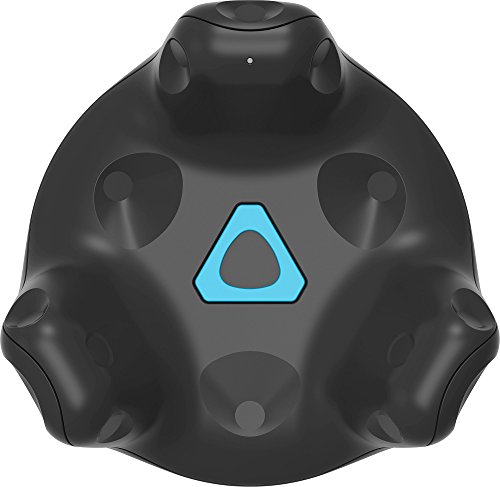Oculus Rift + Touch Virtual Reality System | ||||||||||||
| ||||||||||||
Product Description
Rift is unlike anything you've ever experienced. Whether you're stepping into your favorite game, watching an immersive VR movie, jumping to a destination on the other side of the world, or just spending time with friends in VR, you'll feel like you're really there.Features
- Get 6 free titles, including: Robo Recall, Luckyʼs Tale, Quill, Medium, Dead and Buried, and Toybox
- Riftʼs ultra-low-latency tracking offers unparalleled immersion
- The Oculus Touch controllers bring your hands into VR, letting you interact naturally with the virtual world
- NVIDIA GTX 1050Ti/AMD Radeon RX 470 or greater Graphics Card Required and a RAM of 8 GB+ RAM
- Windows PC and internet connection required - review recommended specs to confirm system compatibility
- Operating System: Windows 10
Top Reviews
I love my Oculus Rift! Here's a bunch of stuff I wish I knew when I bought mine.by Mike Solin (4 out of 5 stars)
June 30, 2018
When a friend posted online that he had bought one of those, I was surprised - I thought these were expensive? Didn't they require a high-end PC? After doing some research, including using Oculus's own compatibility check tool on their website, I found my 5-year old PC was plenty capable of handling VR (though I did upgrade the video card a couple of years ago to an NVIDIA GTX 1070).
I'll just get this out of the way: it's hard to describe what it's like to use one of these. I've used other VR stuff, like Google Cardboard, and this is something completely different. This can trigger things like motion sickness and fear of heights. I've nearly leaned on VR surfaces for balance. Some games place you on top of mountains, which can just be overwhelming. Not everything looks 100% real, but most of it is "good enough" to trick my brain.
There are a lot of free games and demos, as well as high-quality paid apps, so there's no shortage of software available. It even comes with a few games, though Robo Recall is definitely the standout title (First Contact is also awesome!). Most of what's available on Steam is compatible, too. I'm having a lot of fun with the Oculus Rift, and I'm really glad I bought this.
Other things I should mention:
- Although the price was half of what I thought it'd be, it was still significant - from the packaging, it seems like they're trying to pitch this as a game console, which makes sense to me.
- The setup process was difficult, and I've had to go through it a few times as I've adjusted the sensors. Installing the drivers was non-obvious, and I ended up searching online for a solution - which involved digging through the application directories and running .exe files directly from Windows Explorer. There's a lot of room for improvement here.
- The lenses inside of the headset get dirty easily - my hair sometimes drags on the lenses when removing the headset. It doesn't help that the setup process has you alternate between using a mouse/keyboard on the computer screen, and putting on the headset and using the controllers. I've tried using the included cleaning cloth, but it hasn't really helped.
- The controllers use AA batteries, which are included. After about 3 weeks, they died - despite not receiving a lot of usage within the past two weeks (due to travel and a work project demanding my time). I might switch to rechargeable batteries.
- The battery doors on the controllers are held in by magnets, which was a really neat touch! However, they could use a an arrow (or something) to indicate how to remove the batteries. I had to search online for the exact place you need to press to remove the battery door.
- I know it's not designed to be usable while wearing glasses, but it's tough to use while wearing glasses. My girlfriend is nearly blind without hers, so she hasn't been able to play very much.
Additional things you should consider buying to accompany the Oculus Rift:
- A third Oculus Sensor. I bought mine as a bundle on Amazon, which really helped.
- HDMI and USB extension cables for the headset. Otherwise, you risk damaging your computer and/or the headset if you stray too far from your PC.
- Does your video card have two HDMI ports? This wasn't obvious to me before purchasing the headset, but some games won't function properly unless your headset and your monitor are plugged into the same video card (using your motherboard's onboard video card in conjunction won't work). Since my NVIDIA GTX 1070 only had one HDMI port, which I had to use for the headset, I bought a DisplayPort to HDMI cable to connect my TV to the video card as well. It's not possible to know which games require this setup until you actually try to launch them, so I'd recommend looking into this before buying an Oculus Rift for yourself.
Overall, totally worth it. This feels like the future!
Worth It
by Steven (5 out of 5 stars)
August 16, 2017
I decided this generation of VR wasn't for me back when both systems were around $800, as I thought that price point was too high for the amount of value and content you received (especially on the Oculus side). When I checked over a year later and saw that the price had been cut in half, the Xbox controller had been replaced with Touch, an extra sensor was included, and 8+ games were given away for free, I decided to pull the trigger. I am honestly blown away.
IMHO: The screen door effect people talk about is definitely there, but only noticeable during loading screens/when you're not immersed in a game. Tracking is wonderful with 2 sensors, and flawless with 3 (if you're in a larger room like me). Touch is the most ergonomic and intuitive controller system I have ever used. Switching from an XBone Controller and Dualshock 4 to Touch was a night and day difference. Between Steam VR and the Oculus store there are tons of great games and experiences available, and more coming out every week. The main negatives I have noticed are the length of the cords coming from the headset (which I am fixing by buying extensions), the quality of the foam around the headset (seems to pick up and hold sweat/makeup, fixing with WidmoVR cover), and the heat produced by the headset during longer play sessions (doesn't have an easy fix other than pointing a fan at yourself during play). I can live with all of these things given that it is still a first generation technology.
Overall, I can sum up my thoughts with this: The first time I reached over my shoulders and pulled out my dual shotguns in Robo Recall, the laughter of amazement coming from my mouth completely drowned out the sobbing of despair coming from my bank account.
Don't waste your money.
by Aurora (1 out of 5 stars)
March 7, 2018
ran for a week, then flatout stopped. sent in multiple tickets, NEVER heard back from tech support. it's been almost a month now and i'm frankly about to demand a full refund. this is utterly pathetic.
Wow.
by Tony Pruitt (5 out of 5 stars)
August 11, 2017
If you've got the PC to handle this, you really need to try the Rift + Touch. Especially at the great price point of ~$400 right now. I've had it for several days now and am really enjoying the experience. I haven't tried the Vive, so will not try to compare there. However, I did try the PS VR for about a week. Hate to say it, but that experience was awful. I ended up taking the PS VR back to Best Buy. Long story, short. Check out the PC requirements - they're stiff. If you've got the PC and have the slightest interest in VR, you need to try this out.
Here's a long, long review of things I've tried and/or done right (and wrong!) with the Rift...
Should have downloaded the Oculus software when I ordered the Rift. Once I got my Rift, I figured out that I'd have to download the software. It was tougher than it should have been to pick the initial drive to download to. I've got a solid state C: drive and really didn't want to install there - but it was inordinately difficult to switch. Finally gave up and just took the plunge. If I'd worked on it ahead of time, I wouldn't have felt as rushed.
There's an initial training program that pops up. Don't start sharing your Rift with anyone else until you've had the chance to go through training! I started sharing and didn't get it back until the next day...
This bundle came with 2 sensors. Don't set them up as you think they should be setup. One would think that the lines on top of the sensor should point to the general middle of where you will sit/stand. that didn't work for me at first at all. My sensors are to my 2 and 10 oclock - but the lines aren't pointing at me. They're pointing somewhere behind me. If you get them close enough to where they need to be, the install will show you how to twist things around - but it definitely seems odd setting them up originally. I can sit and stand and pretty much anything in between and both head and hands are tracked very well.
Setup with the Touch sensors works really well. Once setup, you can 'see' where they are with your rift on - which helps immensely. There's no fumbling around trying to figure out where they're at or putting them in my lap or having someone hand them off to me... There's also a guardian mode. On initial setup, you use the touch sensors with sound/vibration to delineate your play area without your Rift on. Then when you put the Rift on, you'll see a grid around you if you get too close to your boundaries. it sounds more complicated than it really is - I've got an oddly shaped area with other desks and bookshelves and it works just fine.
This bundle comes with several games. My favorite so far is Dead and Buried. You can see your ghostly hands in front of you and there are several mini-games. Reloading is a neat flip of the hands and the sensors pick things up just fine. Some of the minigames also take advantage of you ducking or leaning. No discomfort here at all.
Steam VR was installed so that I could try out Google Earth VR. Important note! Make sure you go through the Steam VR setup process!!! I was standing on my tippy-toes with my chin at ground level until I figured that out. This one definitely made me queasy until I got it setup properly. Google Earth VR is just amazing. I'd like some way to search in VR as you do in Google Earth. It can be tough finding your way around the world flying like Superman...
Then the one I was really wanting to try... Elite Dangerous. I've had Elite for quite some time now, but it is completely different in the Rift. Things to note here: if you already have Elite installed, you have to go into graphics settings and select the headset from the 3d options. Volume was also inconsistent here - not sure if this is something to do with my drivers, but I was constantly fiddling with volume for some reason. At points way too loud, at others way too quiet. You'll also need to get your finger ready on the F12 key - or whatever you have the recentering key bound to. This took me several webcrawls to figure out the problem. Initial setup had me completely turned around in my chair in order to see the menu. Get close to where you'll sit, then hit your recenter key. You may have to fiddle with that a little bit to get your head properly seated in your in-game body. I've got a HOTAS setup with the Saitek x52 and thought I would be fine... Unfortunately, I still have a few keys keyed to keyboard inputs - and that's just not an option. I'll have to do some more customizing before I can fully fly around in Elite.
I'd advise starting off in training mode because it really is that different. I've got a few bounties on my head.. Some space stations just have no sense of humor! But the sense of immersion is just amazing in Elite. Can't quite make out those labels on your screen displays? Just lean a little closer. Look over your shoulder to track that pirate visually. Eyes hurting from flying too close to that sun while doing a fuel scoop - just look around your cockpit to take a break! Want to walk around your cockpit? Go for it! Okay - that one breaks the immersion a good bit as your body is left behind. But it would be interesting to do in one of the bigger ships just to see what happens...
Problems at first but later...
by Sephethus (5 out of 5 stars)
October 4, 2018
Out of the box, the two sensor Oculus touch can be really amazing, fun and the coolest thing you've done on your computer since Quake II over dialup. I do believe that VR is the future and that it can only improve from here on out and all that said, when it comes to the Oculus at least, there are so many problems to solve.
The first thing I realized was that two sensors was not enough. Turn around and it loses track of your hands. So, I got a third (and fourth) sensor. Turns out after much time setting up those new sensors, it only supports three despite claims to the contrary. Ok, whatever, so I set up just the third.
Well, turns out this overloads your USB controller and your computer just can't handle that level of traffic. I've never heard of this ever happening before with any device until now.
So they recommend a separate USB card to buy in order to "fix" the problem. The card has enough of its own problems I won't get into here because that's a separate product. Let's just say the sensors even overload that thing unless you split them between controllers, the new card, and your main USB slots. Ok Whatever...
The next problem you encounter when playing more games is that wires are not good. You get tangled up in them quickly and it's hard to maneuver about in any optimal way without it becoming an issue. Also, the cables are too short! #%$@%$!! So you find out about these hooks you can stick to the ceiling to handle the wiring tangle issue and you buy HDMI and USB extension cables to fix the length problem.
Nope. That won't work. The extensions need repeaters to work with the Oculus. UGH, I give up as I'm sure a lot of people already have. The constant USB disconnects despite two controllers and repeaters... That explains why it's so hard to find people in multiplayer games.
I did buy the repeaters but if problems persist, this just isn't going to work out. Oculus Rift needs a lot of work. I may just have to return it all and wait until more advancements are made in the next 5 years.
Update:
Between game freezups that Oculus refuses to take responsibility for, general all around bugginess with everything, having to constantly pair and re-pair the touch controllers every single time I reboot (rebooting to fix stupid game freezups) is nearly the last straw. I'm about to return this stupid thing and get a Vive.
Update 2:
Oculus games crash with extreme regularity, usually freezing up in video and then exiting, Echo VR in particular which is a game by Oculus but many other games as well. I don't know what causes it but they continue to blame my GTX 1080 drivers as if uninstalling them again and reinstalling them again for the 4th time will somehow make some kind of difference. Their support is terrible.
Update 3: Turns out the crashing issues were unrelated to the Rift, I upgraded my power supply to a 1200 watt and updated my chipset drivers. One of those two solutions fixed the whole problem and I haven't crashed since. I've had a lot of fun with the Oculus now and I'm using it all the time for so many fun games. VR is the future for sure and this is the first generation of a new world.
Customer Service is Awful - Unit had dead pixels after only 3 months - Oculus refuses to honor their
by Frank D. Soehnge (1 out of 5 stars)
February 13, 2018
I loved the unit, but after three months of use, it developed purple spots in the display. After trading e-mails with Oculus for over a month on the issue, they stated the following:
"The discoloration on your Rift's display corresponds with known cases of sun damage.
Unfortunately, we are unable to provide a warranty replacement. I sincerely apologize for the inconvenience."
The unit lives in a basement. There is no sunlight.
Rift delivers with a lot of serious considerations. Still for enthusiasts only.
by Games and life (3 out of 5 stars)
August 10, 2017
I'm personally at a point in life where I don't know if I will survive long enough to see a device like this really evolve into something that will transform the way we game work and experience media. So at the sale price of 400 dollars I'm happy to say that Rift delivers with some considerations. Touch controllers are amazing when first experienced. Games written specifically with VR in mind and especially those Occulus exclusives (Robo Recall, Mages Tale etc.) really show the potential of the technology. That is when you aren't untangling cables, adjusting sensors, rebooting software etc. Consider your level of trouble shooting knowledge, consider your available space if you are wanting to play room scale experiences, consider your tolerance for a small software library of meaningful titles vs a avalanche of shovel ware and tech demos. There are big considerations with comfort that aren't stressed enough. Do you dig sweat? You better because the headsets foam cushion will get incredibly wet and gross. Not to mention the lens fogging up from your breath while breathing through your nose. What I am trying to say is that the Rift can be a amazing and also frustrating piece of tech. When it"s clicking on all cylinders it will transport you to another world. When it's losing tracking or you have tripped on a cable or your getting motion sick then you will quickly put it down for more traditional forms of entertainment. This is prime example of early adopter tech and should be researched and considered as such before you purchase.
Awesome system!!
by Me =o) (5 out of 5 stars)
December 23, 2017
Don't hesitate, just get it. At the price point of $400 or below for the Rift headset, 2 controllers, 2 sensors, plus the free games, it's totally worth it. I was blown away by the very first training app\game (Oculus First Contact). You can see this online but trust me, it is not the same experience until you're actually IN the room and walking around, moving and doing things in it.
I have the 2 sensors slightly above me and pointing slightly down and behind and to my sides, seems to be the best tracking. I don't yet need a 3rd sensor because 2 is really good. I will some day, or if you want it to be perfect, then splurge for the 3rd sensor. But you can try it out first and see before deciding if you need it.
Be sure and install Steam VR with this, there are lots more games that work with both the Vive and Rift in Steam that you'll miss out on if you don't.
When you first get it, go into General Settings and enable 3rd party apps and disable that warning message so it doesn't always pop up when you start it ;).
I wish I could take screenshots or videos to show you what it's like, but you really have to experience it. Seeing it 2D on a computer monitor is NOT the same thing as actually being inside the virtual world.
Another app you may want to buy separately is Virtual Desktop. This lets you use your computer while wearing the headset. If you don't get this, you have to take it off to interact with your desktop and that's a pain.
All in all, I would recommend this to anyone that has a computer and graphics card powerful enough to run it well.
Oculus Support WILL NOT help you! Waste of Money.
by Carey (1 out of 5 stars)
July 21, 2018
DO NOT BUY! Just like all the other negative reviews, if you have any problem with your Oculus Rift "Oculus Support/Customs service" will not help you. My son saved up his birthday and Xmas money for 2 years to buy a VR, and when he got his VR in he loved it, played it all the time, and all of a sudden on day the screen would go black when you were playing then come back and go black again everytime you moved around. So we put in an email to Customer Support, tried all troubleshooting steps, and when they realized it needed to be sent in they asked for a invoice of the purchase, which I sent them, they immediately sent back an email saying we cant help you because you didnt buy the product directly through us. So 500 of my sons hard earned money down the drain. Try telling an 11 year sorry man its broke and they wont fix it so if you want to play you gotta spend another 500 dollars. We bought oura when it was 499.99. Will never buy another Oculus product again and I suggest you dont waste your money on it either.
Dreadful Oculus technical support
by JP (1 out of 5 stars)
March 10, 2018
Absolute disaster! In 30 years of buying computer hardware and software, I have NEVER come across such a dreadful customer support department. After March 7, 2018 the unit stopped working, which was later reported to be Software Certificate error made by Oculus causing ALL units around the world to stop working. They issued a patch about a day later with no detailed information. Since that day, the unit has not worked. Over 10 hours wasted trying to get it to work and I am a software engineer since 1981. The headset receives audio and the log files show many Oculus error messages NONE of which are covered in their support forums or online Knowledge base. It is 2018, Oculus GET YOUR ACT together! i am sending my unit back for a full refund and will never buy from this company again! I have received my refund from Amazon despite having to pay over $200 to DHL to return this faulty junk. If you have problems with Oculus software, don't expect any resolution from Oculus technical support.
Customers Who Bought This Item Also Bought
- CableCreation Active USB Extension Cable (Long 16.4 FT), USB 3.0 Extender Male to Female Cord with Signal Booster Compatible Oculus Rift VR, Oculus Quest/Link, Xbox one, etc. 5 Meters
- Security Wall Mount for Oculus Sensor Arlo, Arlo Pro,SERMICLE Metal Security Camera Bracket Outdoor Indoor Oculus Rift Mount Bracket 360° Rotation 1/4" Screw Camera Wall Mounts CCD CCTV (3 Pack,Black)
- VR Cover for Oculus Rift CV1 - Washable Hygienic Cotton Cover (2 pcs)
- VR Cover Facial Interface & Foam Replacement Hygiene Set for Oculus Rift CV1
- LTGEM EVA Hard Case for Oculus Rift + Touch Virtual Reality System - Travel Carrying Storage Bag
- Mount for Oculus Rift Sensor - 3-Pack - Tape Included
- Oculus Rift CV1 Compatible Sensor Wall Mounts (Black, 2 Pack)
- Mount for Oculus Rift Sensor - 2-Pack - Tape Included
- Oculus Sensor (Includes 16ft Repeater Cable)
- Cable Matters USB to USB Extension Cable (USB 3.0 Extension Cable) in Black 10 Feet for Oculus Rift, HTC Vive, Playstation VR Headset and More
*If this is not the "Oculus Rift + Touch Virtual Reality System" product you were looking for, you can check the other results by clicking this link





![PlayStation VR Headset + Camera Bundle [Discontinued] - //coolthings.us](https://images-na.ssl-images-amazon.com/images/I/41Rvfq5k0tL.jpg)
![PlayStation VR - Worlds Bundle [Discontinued] - //coolthings.us](https://images-na.ssl-images-amazon.com/images/I/31fVrjMDvtL.jpg)