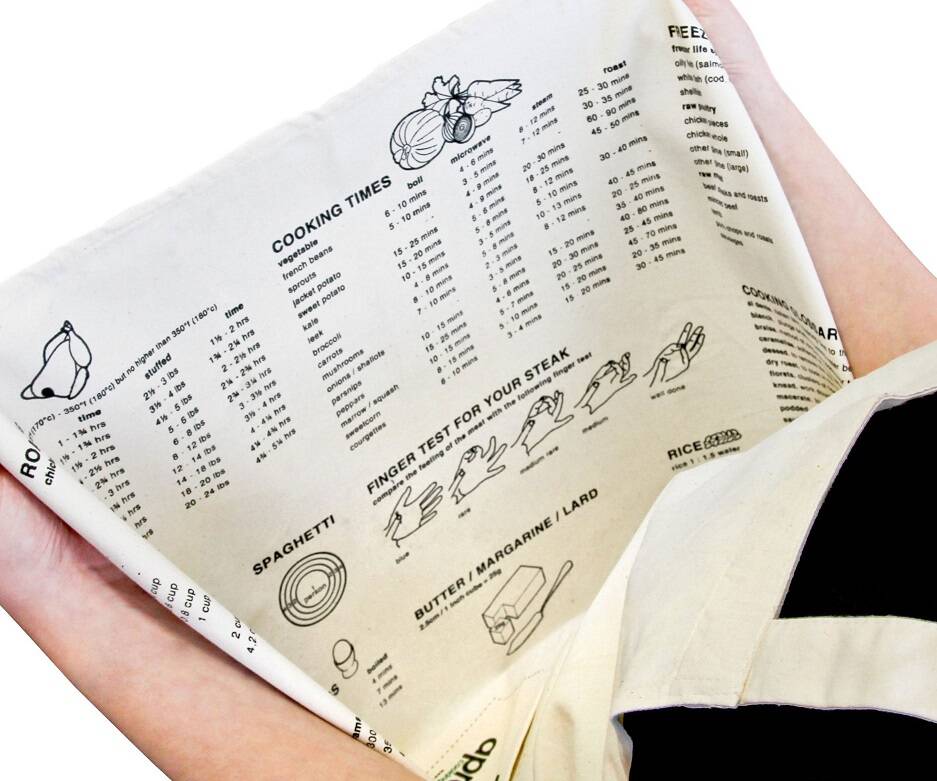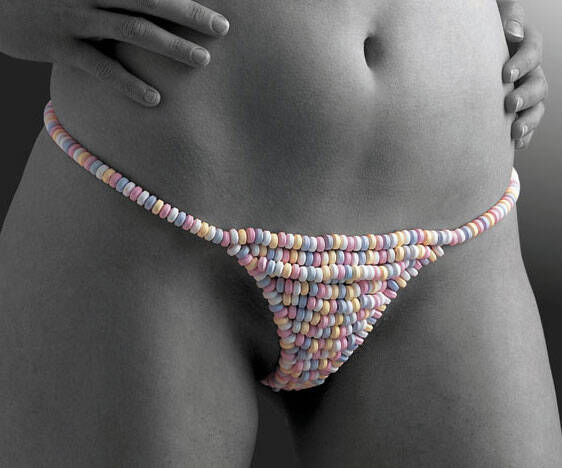Wearable Bluetooth Keyboard | ||||||||||
| ||||||||||
Product Description
Tap is a wearable keyboard, mouse and game controller that connects to most Bluetooth enabled devices. PC compatibility requires Windows 8.1 and above and Bluetooth 4.0 or above.Tap is engineered from advanced, biocompatible materials which allow for free movement and comfort while you tap.
Tap comes in two sizes and has a micro-size battery which provides 8 hours of operation.
Wearing Tap feels like stepping into the future.
Use it to compose text, mouse around, and control games.
The mouse is just like your desktop mouse. Glide your thumb to move the cursor, and tap your fingers to click. You'll be surprised at the feeling. Tap allows vision-free, voice free communication and control of smartphones and more using just the fingers of one hand and any surface.
Tap is just a simple strap around your fingers - you don't need to hold anything. Users can tap anywhere, on anything, with no need to see the screen or their fingers. Taps become text and swipes of the hand move your cursor, revolutionizing the way users in virtual reality, augmented reality, and the visually impaired interact with their devices.
What's included:
- Tap Wearable made from soft-touch TPU.
- Charging case with 370mA backup battery MicroUSB cable and Quickstart guide.
- FREE access to Tap's suite of Apps: TapManager TapGenius TapAloud TapLoops TapTapBunny TapChase
- Exclusive access to the official TapWithUs community group on Facebook
- Free firmware updates
- International Duties & Taxes may apply.
OS Compatibility:
IOS 9+, ANDROID 5+, OS X YOSEMITE+, WINDOWS 8.1+, LINUX UBUNTU
Device Compatibility:
SMARTPHONE, TABLET, PC, LAPTOP, SMARTTV, VR/AR
WARRANTY
12 MONTH WARRANTY, 24/5 SUPPORT | 30 DAY RETURN POLICY
To Learn More About How Tap Works Visit: tapwith.us/start
Features
- All-In-One, Plug & Play Wearable Keyboard & Mouse
- Type into any environment - VR/AR/XR, Smartphone, Tablet, PC, SmartTV & Projectors
- Works in any language! Easily load a custom TapMap in your native language.
- Ambidextrous - Works the same for right and left hand
- Fully Customizable - Personalize your Tap using the TapMapper Tool or our open-source SDKs
Top Reviews
Two Starsby Justin Massion (2 out of 5 stars)
May 23, 2018
Great Concept, great looking product, great training tools... But the accuracy just wasnt good enough to keep
Two Stars
by Justin Massion (2 out of 5 stars)
May 23, 2018
Great Concept, great looking product, great training tools... But the accuracy just wasnt good enough to keep
Good first generation, but I think it needs a couple generations of updates.
by Ryan L. Kopf (4 out of 5 stars)
May 20, 2018
This product is a wonderful idea, but needs significant refinement before it will be seriously useful. First, I spent a while learning the keyboard, which was pretty neat. The design and placement of most of the keys was pretty easy to pick up. But things started getting wonky the moment I tried to type more than a dozen words a minute - not that I didn't know which fingers to tap, but Tap would regularly mis-read my taps as other characters. Particularly when the tap requires two fingers, such as the middle finger and pinky to type "z" would often also register the ring finger as tapped as well (in fact, typing those two fingers by themselves is a challenge all of its own that took time to overcome).
Right now, all keys are based on a series of taps. A space, one of the letters you type the most, requires tapping all five fingers - and if any one of them doesn't register, you don't get a space. It also isn't integrated in any way with good quality autocompletion or swiping technology - meaning typing on a screen is still far more efficient if you're going for speed, and it's incredibly easy to mess up with this.
Really, what this needs is GESTURES. More difficult taps or multi-taps should be converted to swipes. Imagine, swipe four fingers downwards for a space, swipe your middle finger up for a period, squeeze your index finger and thumb together for the enter key. Right now the limitation of this device only reading taps is it's biggest weakness, because emulating an entire keyboard with a series of currently-poorly read taps does not give you any speed to work with.
Would probably be useful for games designed specifically with this device in mind.
Company Unwilling to Give Open Access, Not Useful
by Davis (1 out of 5 stars)
January 18, 2019
In mid-December, I purchased a product called TAP, a "wearable keyboard
and mouse." It is a 5-ring banded device that sits on one's knuckles, and
allows one to type with finger chords and scroll with palm gestures. The
construction of the device is from five accelerometers placed in each
ring.
I purchased the TAP with the intention of developing for it, to read the
accelerometer data. I wanted to know how I was throwing a bowling ball,
and wanted to tune my consistency during throws. To my surprise, their
developer's documentation offers only the highest-level of interfaces,
giving only finger-index positions and the duration of a tap. In order
to do what I wanted to do, I need proper device access.
I contacted the company several times over the next month: either give
deeper developer access, or let me return the item. Nobody responded on
the Amazon merchant page, so I sent an email, then another, then called
them, then sent an email to the person listed on their WHOIS record
(tapwith.us), and eventually called Amazon to resolve the issue.
A support woman offered to call TAP about the problem, and they spoke
to someone while I was on hold. Then, I was able to get a return label
for the product.
I feel that TAP could have been a useful tool for many finger-sensitive
tasks, like bowling or other sports. The device retailed for $179, which
is expensive for a 32-character keyboard that requires an operator to
learn fingerings. However, it's an appropriate price for a hobbyist who
wants to learn to bowl better. Unfortunately, they lost a customer.
Its not quite there yet..
by Chris Campbell (3 out of 5 stars)
July 11, 2018
I can't find myself using this product more than I want to at its current state. There definitely is a lot of room for improvement.
1. The learning curve and AI is really fun, and I enjoyed learning how to type on this keyboard.. but I feel there can be easier gestures for letters & I may be inclined to write a more in-depth QA email about this in the future for the product at its current state
2. With the above comment being said, this product really would be a lot better if it came in a pack of 2.. I'm not sure what the profit margin is to make these, but if enough people can bring down the wholesale price of this item to make it a possibility, please offer a discount for early backers in the future if you ever plan on selling a 2 handed set. It simply makes sense for many reasons:
2a. Having 2 hands allows for easier typing gestures naturally
2b. You can use one hand for typing (Switch to a mouse / keyboard mode) and the other for the mouse.
3. Although the program insists it becomes easier to type on non-flat surfaces, I find this to be untrue. In VR, it is absolutely necessary to allow this device to have good enough sensors to let me type on the side of my torso or my stomach or even the top of my forearm.. of course I can stand at a flat surface high enough to type, but at that point I would be more inclined to type with a regular keyboard if I have that option.
4 and MOST IMPORTANTLY. The real pitch of this product for me was to be able to have the convenience of typing whenever I needed it. No need to lug around a keyboard in my backpack, or having to find one blindly while in VR.. but even after mastering the typing gestures, I find myself typing the wrong keys when I know I'm doing the correct gesture.. the sensors are just not accurate enough to naturally type quickly without making tons of mistakes.
The product does have a potential for a hands free typing future.. but it needs a lot of work. My shot-in-the-dark suggestion would be to try tapping into some kind of infared technology that understands my finger placement better
TLDR; Lots of potential, the sensors are just not good enough to use conventionally yet, and will be a hobbyist keyboard for a while. But I have no doubt in my mind that this is the future to a degree. The potential is amazing
An expensive gimmick...
by F. Jones (1 out of 5 stars)
December 12, 2018
A) You are never going to want to wear this thing throughout your day.
B) You aren't going to want to put this on/off each time you start/stop working, and since you don't want to wear it throughout your day ...
C) It DOESN'T look cool.
D) They seem to have improved accuracy relative to what early reviewers were seeing, but the gestures this device is forced to use (as it is limited to taps) are horrendous.
If you are willing to learn a new way to type, just get DOTKey. It does everything this does but better; and it costs WAY less.
Bills itself as a keyboard, mouse and controller, fails at all three.
by A Prolific Reader (2 out of 5 stars)
April 18, 2019
Think carefully before buying. This product brands itself as a keyboard/mouse/controller, and fails at all three.
If you don't need a zero-sight keyboard (and you aren't a collector of novelty input devices), this is a giant waste of money and time.
As a keyboard, the Tap Strap is barely usable. It's uncomfortable to use, inaccurate, and prone to typing nonsense when you do *anything* with your hand.
The setup recommends putting it on your dominant writing hand, and pairing it to your mobile phone to complete the configuration process. The *first* thing you're going to do is take that dominant hand and tap on the phone... which will type a letter, potentially jumping to search and totally disrupting anything you were doing.
Depending on how you were holding the device when you powered it on, you may or may not have good accuracy. (I suspect that the rings are calibrated during power on.) I thought my device was totally busted because it refused to recognize pinky taps until I started it on a completely flat and still surface. On my hand? Mixed results.
And you're going to be turning it off and on again a lot: to change devices, to stop inserting random letters when you move, etc. Thankfully, it has taps to turn on/off, but you can trigger them accidentally.
Additionally, it's not a real, full, keyboard. Buried in the support pages on the manufacturer's website is the question "Can this do everything a keyboard can?" The answer is no: copy, cut, paste, undo, print, open, save shortcuts? Gone. Backticks, curly braces, vertical bar characters? Totally missing. Page up/page down/home/end? Nope.
Any shortcut not already included (and there are a handful included, no pun intended) has to be programmed into a "mapping" via the website. The Tap Strap can load exactly two mappings, with the first mapping *frozen* as the default mapping. No big deal, add the missing keys and any shortcuts you want to the other mapping, right? There's a "convenient" series of taps you can do to switch between, so switch, do the shortcut, switch back. (Convenient in scare quotes, as it's... not convenient. Middle/ring/pinky down to go into number mode, all down except the index finger to type "C" for change, do your shortcut, repeat the first two steps.)
Easier said than done. The "controller" bits of the Tap Strap rely heavily on this mapping software, which is *hot garbage*. It doesn't work on Android, so you have to use your desktop (when all other configuration is via the mobile device). The website is not only slow, it's extremely buggy. You have a non-zero chance of receiving a completely empty file instead of your mapping when you click "download" or "email to self". You might put a shortcut in that causes it to silently drop all changes and revert to the default mapping. The download link isn't compatible with mobile Chrome on Android (works in mobile Firefox, yay), and you *must* transfer the mapping file to your mobile device somehow in order to load it. (This is especially ironic given that I can't get the editor to work in desktop Firefox, only Chrome) You *could* give the map editor *full* access to your Google Drive files, but given how utterly terrible it is, I don't trust it.
As a "mouse", you lower your hand onto a surface and the sensor in the thumb ring acts as the laser of an optical mouse. However, when you place your hand down, it's usually going to type a few garbage letters. You could lift your hand, backspace them out, and try placing your hand much slower, but it's difficult to do consistently. In mouse mode, you use the other four fingers in various combinations to do clicks, wheel scrolling and scroll lock (where moving your hand scrolls the page). Scroll lock is fun: You run out of space and lift your hand? Back to a keyboard for you!
It also doesn't work well as a mouse unless it's on a light colored surface, and it sometimes forgets that it's in mouse mode or clicks randomly.
There's all kinds of little rough edges like this:
- double tapping "A" gives "V", triple tapping "A" gives "@". But it doesn't wait for all three taps before typing A. It'll type A, back it out on the second tap to type "V", and back that out on the third tap to give "@". This is probably done to reduce the perceived lag of typing with the Strap, but many programs care about what you type *per-keystroke*. (Say... Vim. Or a game. Or any application that is mouse driven and has shortcuts on letters.)
- Built-in shortcuts for some things are OS X / iOS only, and remember that that first mapping slot *cannot* be changed.
- Switching between devices is very clunky.
- Some letters have easier to press alternates: J is all fingers down except the ring finger (which is nigh impossible), so double tapping i is an alternate. You could learn that with your muscle memory easily, except the Tap Academy doesn't recognize it in all of the mini games. (Letter pop being the main offender)
- Some taps in number mode stay in number mode, and some do not. This isn't documented or configurable anywhere. Shift mode is also sticky in some scenarios, which is surprising.
Conclusion:
If you need an input device, look for alternatives. I wanted a one-handed keyboard for ergonomic reasons, and this does not hit the mark in any way, shape or form. A one-handed trackball and an on-screen keyboard would be more effective.
So cool and innovative but needs more work
by Chris H (3 out of 5 stars)
April 11, 2019
This is such a cool idea/product and if you have the money for a novelty that I think has a real chance of catching on in the near future this is for you. The keyboard function is okay with good mapping and decent accuracy however the mouse needs some work as well as they need keys for "send and back" along with other cellphone key functions. If it was less than 50 dollars I would definitely say that everyone should get one and try it but at 200 it is just not worth it yet.
I don't really know if I can give a full recommendation or a notice to stay away because I am sure that some people would be very happy with it. Learning how to use it is fun and easy but it really feels like it just isn't a finished product yet that a normal consumer market would love.
Cool, but I don't forsee ever using it to tap on my leg or other body parts, only on hard surfaces.
by Etrit (3 out of 5 stars)
January 6, 2019
I bought Tap because I wanted to use it with AR or VR and tap on my leg, chest, couch arm etc which is what the company is heavily advertising. I don't forsee this ever happening. Your leg is not wide enough for correct finger placement. It also isn't a rigid enough surface to register taps correctly. As for taping on your chest; total no go. It will constantly think you are taping more fingers the you are. The arm of a couch kinda works if it is a very rigid surface.
It does work well on flat rigid surfaces and it is easy enough to put a book in your lap or next to you on the couch. But, forget every using it on your body. I guess you could strap a flat rigid surface to your upper leg so you can use it while walking around though.
I'd give it 5 stars IF Tap wasn't so heavily advertising that it will work on your leg etc.
Takes practice
by drmutus (3 out of 5 stars)
May 18, 2018
It takes some getting use to. The device does have a high number of false positives (it thinks you meant to do a key stroke). You can't let your hand get distracted by reaching for the screen or picking up the phone. I do like using it on small devices that use an onscreen keyboard.
They did do a good job figuring out the keystroke for the alphabet
Overall I'm glad i did buy it and continue to use it on mobile devices but it won't replace a regular keyboard.
Rewire your brain with TAP
by R. Brayer (5 out of 5 stars)
July 8, 2019
Other than the obvious benefits of getting rid of my mouse and keyboard, I bought this device to keep challenging my brain. As a mind/ brain hacker, I am always trying to find new ways to create new connections in my brain. If you've read Norman Doidge's book, The Brain That Changes Itself, you know that "practicing a new skill, under the right conditions, can change hundreds of millions and possibly billions of the connections between the nerve cells in our brain maps." TAP created these conditions and my brain is creating new connections as I type this review. There is a learning curve when it comes to typing, and if you like challenges like I do - your brain will greatly benefit from learning another skill.
Customers Who Bought This Item Also Bought
- iClever Bluetooth Keyboard with 3-Color Backlight, Bluetooth 5.1 Multi-Device Foldable Keyboard with Aluminum Alloy Base for iOS Windows Android Tablets, Smartphones, Laptops, PC and More
- SpectraShell OQ9 Earbuds Earphones Custom Made for Oculus Quest VR Headset
- HTC Vive Wireless Adapter - PC
- Oculus Quest Travel Case
- Yubico - YubiKey 5 NFC - Two Factor Authentication USB and NFC Security Key, Fits USB-A Ports and Works with Supported NFC Mobile Devices - Protect Your Online Accounts with More Than a Password
- Duex Pro Portable Monitor (Upgraded 2.0 Version), The On-The-Go Dual-Screen Laptop Monitor, 12.5" Full HD IPS Display, USB A/Type-C, Plug and Play, Dual-Side Sliding, Sleek and Lightweight Design
- Oculus Quest All-in-one VR Gaming Headset - 128GB
- HTC VIVE Virtual Reality System Tracker 2018
- ZEXMTE Bluetooth USB Adapter CSR 4.0 USB Dongle Bluetooth Receiver Transfer Wireless Adapter for Laptop PC Support Windows 10/8/7/Vista/XP,Mouse and Keyboard,Headset
- Samsung MUF-256AB/AM FIT Plus 256GB - 300MB/s USB 3.1 Flash Drive
*If this is not the "Wearable Bluetooth Keyboard" product you were looking for, you can check the other results by clicking this link